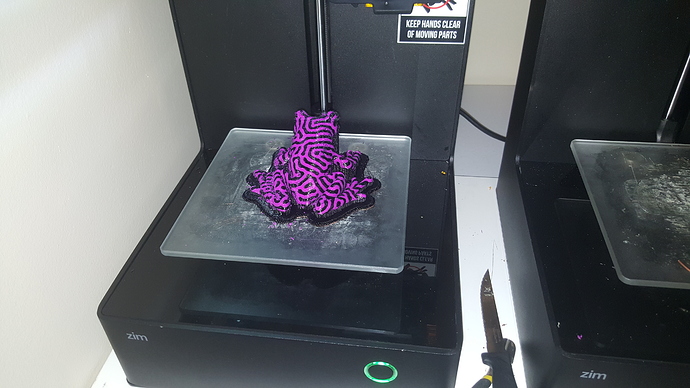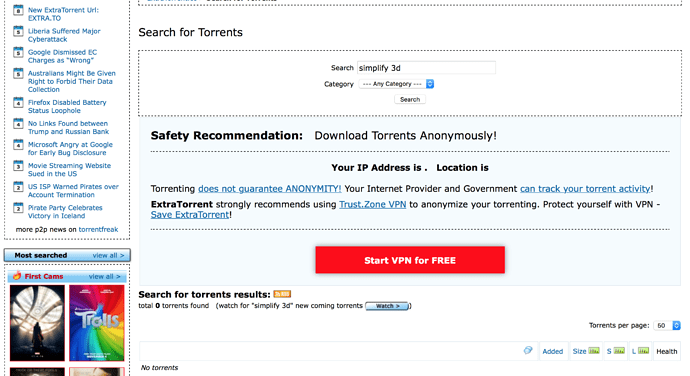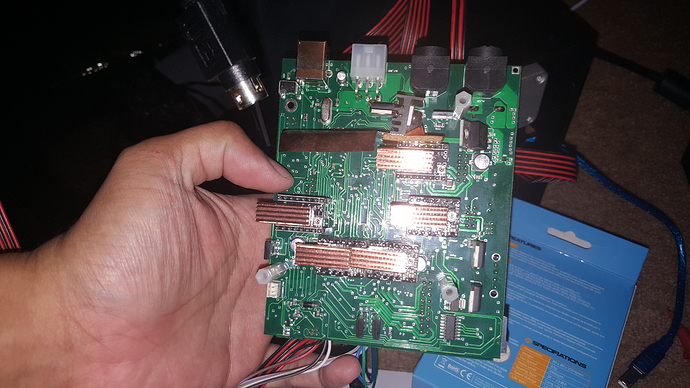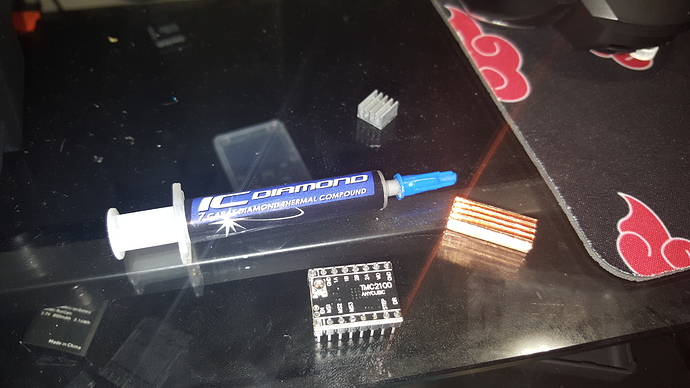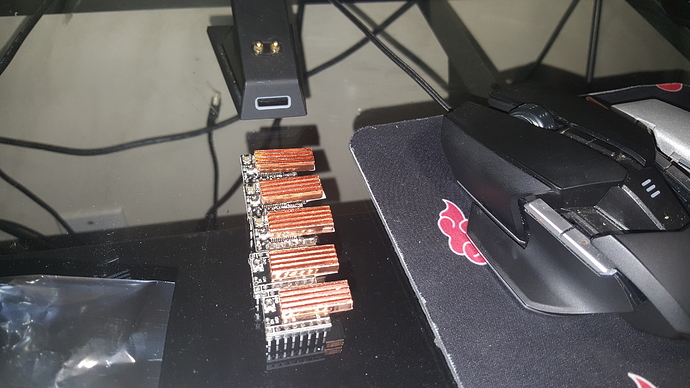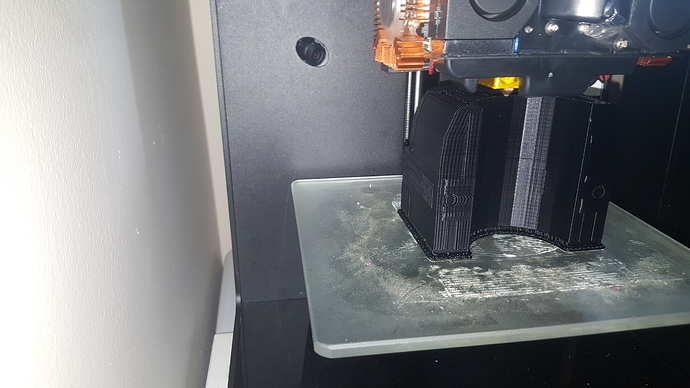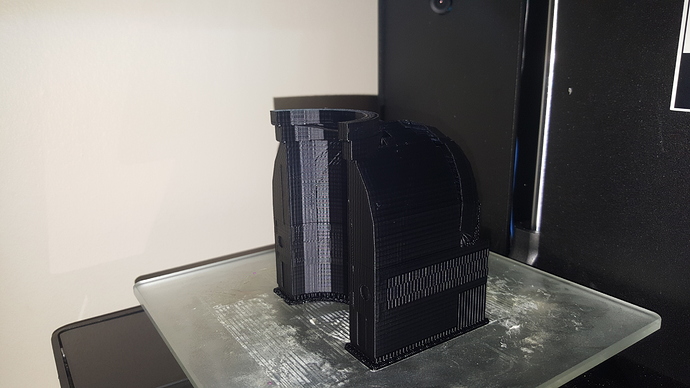Hello
I’m printing with jpods Marlin and octopi
Slicing with slic3r with someone on this forum who has successful prints settings
And my prints keep doing this
Around the middle section they skip and get messed up then towards the top they get smooth again
Print quality horrible please help
It kind of looks like your temperature is varying. Try disabling the cooling fan first to see if the quality improves. Then if it does I can point you to some modifications that will help. What temperature are you using?
hello I am using 185 degrees for pla
From my perspective it looks like an overheated driver the best thing do is to
*Open you zeepro put a copper heat sink on the DRV driver.
*You also need to tune your driver if you are removing 1 motor I suggest it if you are using generic brand its cheaper and have better quality than zeepro brand plus you can use copper filled and wood filament that zeepro filament cant offer, don’t forget to tune it to .25mv search it online.
*Use Google sketch to make your model just search on YouTube for the tutorials export your model to obj file.
*When you update windows 10 you will have a 3d printing software via default that’s going to be your repair software hit repair to repair your model because 99% of the time the exported file on Google sketch will have error.
*On the windows 3d software you can select settle if you want to flip, rotate or change the orientation of your model then save it.
*Use simplify 3d software to generate the Gcode, download simplify 3d via torrent if you want to save money plus you can do dual color print easily just search it on youtube. https://www.youtube.com/watch?v=pXMjjiCNKNw
.*For PLA the temperature is 200 degrees don’t worry it will not produce a smoke at that temperature, set it up with your simplify 3d software.
- PRINT IT on your Zeepro I suggest use octoprint its easy search it online its very reliable.
with these set up you will rock 24/7
Ok a ton of info thank you so much!
So where should I get the copper heat sink things? And how do I install them?
And what where you saying about the motors? Replace them? The drive motor? Also replace the nozzle?
Where can I torren simplify3d from? I’ve been looking for a while.
Also what do I need to design on Google sketch?
Also I am currently running it with octoprint on a pi2.
Never had any good prints with this even when Zeepro was running. I think it might be a problem somewhere in the head
Cuz it never worked right so that might make sense.
Thank you so much for your help
search on ebay ram copper heatsink or cooler its 6 dollars 8 pcs,
you don’t need to change the motors, remove only one motor, search on google zeepro rfid emulator, just re route the filament tube outside and use generic filament that you can buy on ebay or amazon make sure it will spin freely so it wont strain the driver. Search extratorrent on google and download the simplify 3d on extratorrent and follow the instruction its just copy paste.
Your system should be good.
great thank you would these work?
http://www.ebay.com/itm/Lot-8-pcs-New-Copper-Memory-Chipset-Cooler-HeatSink-For-DDR-DDR2-DDR3-RAM-Memory-/201678055951?hash=item2ef4f2ea0f:g:faoAAOSw37tV97e-
also where do I install them?
which motor do I need to remove? and would I get better results with different motors?
I have already modded the filament system for spools, how do I know it is not straining the driver?
than you so much
Simplify3D is really worth the $150 if you can afford it, it’s the right thing to do. Time saved in not messing around with slicers and previewing the jobs, and the slicing is super fast and reliable.
If that’s true, you might have an issue with the main ribbon cable, which is not fun to change. Many of the first units had bad crimps on the connectors. Here’s one for sale on eBay http://r.ebay.com/2Qatmb
Try downloading some files others have uploaded and using their settings to rule out a part design issue or slicing issue.
I’l post a link cant access some site in my work pc,. So about the driver strain when there is a friction on the filament to the extruder like your spool is not rotating freely the motor draws more power making your driver hot then when its hot enough it will fail, that’s why you have under or inconsistent extrusion, for the x, y axis I print for hours like 35 hrs for large object, if you will not mod all your driver heat sink it will overheat, fail and mess up your print and waste the filament. Il post a picture of the stuff that I have. For your simplify 3d software just google it I am using the version 3.0 and I have no issue on it and your heatsink is not the one that I have its too wide for the DRV Driver
Here is the pic of my heatsink
As you can see I use the TMC2100 and it mess up my print visible wavy line so If i were you just use the default driver. You will have a reliable crisp print for long hours. My zeepro is very reliable now I trashed the silent stick driver for some reason after 18 hours of print it will start messing up even more, It might be usable because it will stay on the shape you entended but its ugly though i have the ic diamond thermal paste it did not solve it. Its maybe the driver is so cheap or needs a firmware upgrade who knows as of now its not reliable. Just go for the default driver and deal with a little noise you will have a crisp print. For the software as you can see on my video just google it you can download it.
this is the silent stick shifting effect.
its awful what a waste of plastic, unless somebody make a firmware modification, dont use TMC 2100 or you will be like this. Default driver is good. I print large print for my ebike and drone part also some figurines I can say my zeepro is a been useful enough good investment.