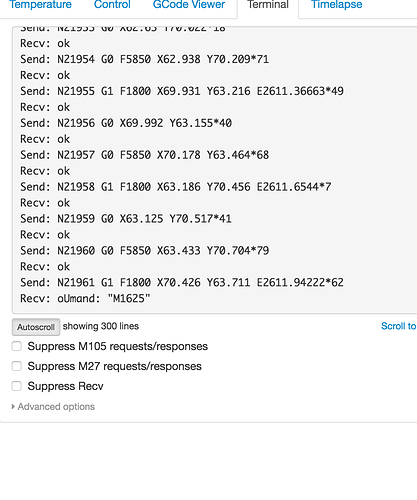Really excited to test this out over the next few days, thanks! 
OctoPrint with OEM Hardware Tutorial (FlashNGo)
@maxx - there’s nothing super serious in the new version, easier wifi setup, and a few scripts updated (that you could do yourself). Mostly I saw a lot of questions coming up out of the M84 script, and wanted to make sure folks had it by default.
If you’ve already got it working and are happy with it, 1.8.4.3 is optional. If you’re starting afresh, or having issues, try 1.8.4.3.
Thank you! 1.8.4 seems to have fixed the problem of the printer shutting of before starting a print as well as it stopping mid print.
@waffles I have 1.8.4.1 so I am thinking in updating it. So I update it as a fresh installation? Thanks
Same exact process as the other installs, I’m running 1.8.4.3
I just bought one of these. Does dual extrusion work with this?
Is stepper motor overheat a real problem? I remember seeing a thread about it with no replies, and I was wondering if that was what was causing my prints to pause then sometimes start, sometimes stay paused, this usually happens if I try and print something large, or print something in succession
My four stepper motors are getting so hot that touching them hurts, with longer exposure possibly burning my finger.
So far this heat has never had any negative effect on my prints, even on my longest 50 hour long one.
My guess is that the pausing is somewhere else.
Sadly I cannot remember it now, but we had pausing problems in the beginning and it was either wrong serial speed or something with the buffer cache.
After some digging I finally found it. It was an update for firmware 1.1.0.19:
“BLOCK_BUFFER_SIZE changed from 4 to 16 to reduce short move pauses.
Increased serial receive buffer from 4 to 8 to reduce short move pauses.”
See its serial and buffer related. Maybe try tweaking there.
I was running a seven hour print and it paused about an hour into it, when this happened I immediately opened the terminal to see the last command the printer gave. I got this:
I searched all over the web for command uOmand M1625 and couldn’t find anything. Do you know anything about this?
OK, this is awesome. I sent you some money.
I just got a Zim. I tore the thing apart and soldered a new USB connector on the board and set up a RasPI touchscreen implementation of OctoPrint. It was fine. But your solution is much more elegant, so I put everything back the way it was and flashed your software.
It works great, although there have been a couple of hangs while printing and a crash.
If you have some advice for me on info you would like me to capture next time, I’d be glad to do it to improve the product. But overall, it’s pretty awesome.
Thanks.
I never gave a payment address, nor did I ever ask for donations. Hopefully you gave it to this site, or its operators.
I appreciate the notion, but this is just to pay back all the amazing help this forum offered, and its wealth of info.
Yes, there’s still a lingering hanging issue I havn’t been able to figure out, hoping someone comes up with the fix! If it stops mid print, it’ll resume in 90s, but yes, there is something wonky either in the firmware, or in my configuration. It doesn’t happen often for me, but i do see it.
When it hangs, I’ve usually seen its on a M105 (temp reading), so overheating seems unlikely. But there is some hanging. If you do play around with settings and find something that removes this issue, please post back.
Also, for you or anyone, if you have trouble with any part of the install, or wish for any features, please let me know, I want this to be as painless as possible for all current/future users!
This hardware is nice, so with the right software setup/install, i think it might be decent. The current price certainly is nice 
@David - the “cUmand” doesnt appear in the firmware, so its possible its a partial message or buffer overflow. Looking back on your history, it doesnt seem like it even sent a M1625. I have not seen that. I’d recommend checking all the connections… but that’s a new one!
The “cUmand” should obviously say “command”. (And should be "unknown command “M1625”). None of the lines before sends a “M1625” command. This means your connection from the Pi or the Cubie to your Zimboard seems to be faulty and there seem to be signals missing. So the Zimboard doesn´t recieve the right signals. OR the Cubie sends commands faster than the zimboard can read them.
No matter what, you should have a look at the connection
The physical connections between the cubie board and zim board? Also in an earlier post someone mentioned serial speed and buffer cache, do you know anything about this?
Update: I ran across this in a thread:
how would I go about updating this or changing this in the Marlin firmware?
@David - if you’re using the 1.8.4.1+, it already has that fix, as its using the latest jpod firmware.
Leaving my original comment, but the issues resolved itself. I had it off while I typed up my initial post, and turned it on a few minutes after I was done, and everything is as expected now. Thanks!
@waffles Thanks for putting this together! I did run into a snag though, I was hoping you had some insight. I go through the process of writing the new image, wait until lights stop blinking on the A10 board, then shut it down. Swap out SD Cards, putting the original back in. Now when I power the machine back on, the power button and the A10 board have no lights, and I can’t access it over the network.
@protatoe I’ve been having similar problems. For me, the green lights on the power button don’t work, and I’ve not been able to connect through WIFI.
@waffles : Thank you for your contribution. I like the idea to use octoprint with the A10 board.
I also have some pauses issues. Sometimes Zim freezes for few seconds, other times it freezes and seems not respond at all.
@jmrobert48 That’s very similar to what I had going on. Leaving it unplugged for 10 mins or so seemed to work. Though, I’m not sure this is the best method to get these things working. I’m plagued with connectivity problems.
Recv: Unknown command: “N0 M110 N0*125”
Unexpected error while reading serial port, please consult octoprint.log for details: SerialException: ‘device reports readiness to read but returned no data (device disconnected or multiple access on port?)’ @ comm.py:_readline:1618
So while it technically “works”, it’s not possible to really do anything.