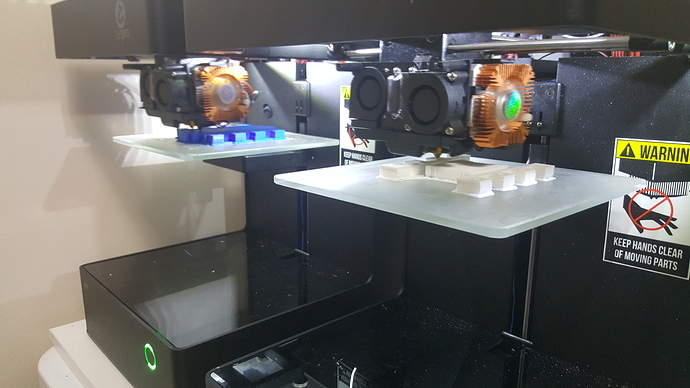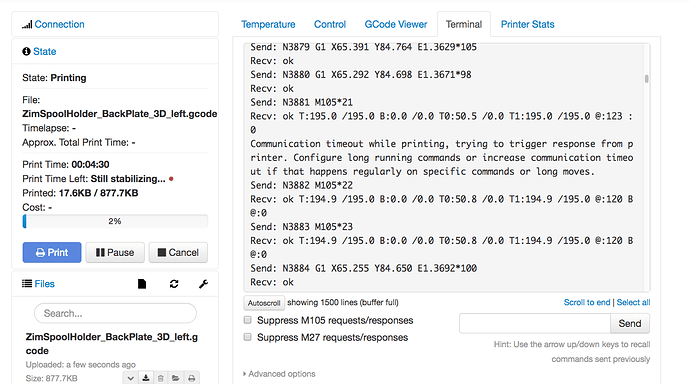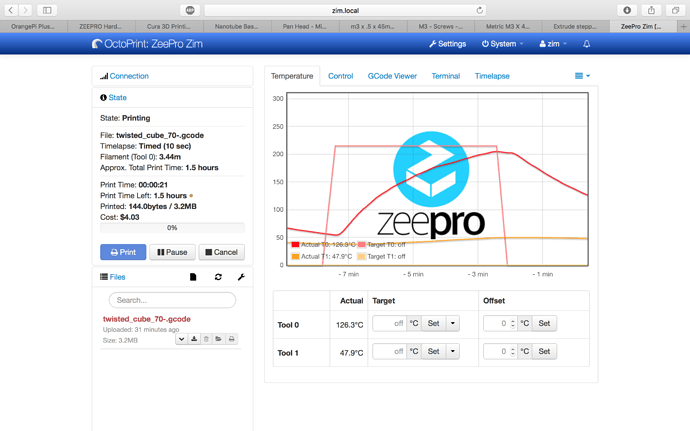So, this is awesome! I just got my Zeepro dual-extruder today, and I’m trying this tutorial. I got the updated octoprint installed and seem to be able to access my printer, but I’m seeing some similar issues to what other people have reported
- octoprint account zim/zim doesn’t seem to work for me
- I can’t load a cartridge of filament, it appears that the printer is stuck hitting “http://192.168.1.23/printerstate/changecartridge_ajax”, and thinking I haven’t inserted the cartridge yet, so I’m trying to troubleshoot that.
Otherwise, really awesome, looking forward to using my printer with its original hardware 
edits: when I try to login, the octoprint log says:
# tail -F /config/tmp/octoprint.log
2010-01-01 01:07:56,947 - octoprint - ERROR - Exception on /api/login [POST]
Traceback (most recent call last):
File "/usr/local/share/oprint/venv/local/lib/python2.7/site-packages/Flask-0.10.1-py2.7.egg/flask/app.py", line 1817, in wsgi_app
response = self.full_dispatch_request()
File "/usr/local/share/oprint/venv/local/lib/python2.7/site-packages/Flask-0.10.1-py2.7.egg/flask/app.py", line 1479, in full_dispatch_request
response = self.process_response(response)
File "/usr/local/share/oprint/venv/local/lib/python2.7/site-packages/Flask-0.10.1-py2.7.egg/flask/app.py", line 1693, in process_response
self.save_session(ctx.session, response)
File "/usr/local/share/oprint/venv/local/lib/python2.7/site-packages/Flask-0.10.1-py2.7.egg/flask/app.py", line 837, in save_session
return self.session_interface.save_session(self, session, response)
File "/usr/local/share/oprint/venv/local/lib/python2.7/site-packages/Flask-0.10.1-py2.7.egg/flask/sessions.py", line 326, in save_session
val = self.get_signing_serializer(app).dumps(dict(session))
File "/usr/local/share/oprint/venv/local/lib/python2.7/site-packages/itsdangerous-0.24-py2.7.egg/itsdangerous.py", line 566, in dumps
rv = self.make_signer(salt).sign(payload)
File "/usr/local/share/oprint/venv/local/lib/python2.7/site-packages/itsdangerous-0.24-py2.7.egg/itsdangerous.py", line 409, in sign
timestamp = base64_encode(int_to_bytes(self.get_timestamp()))
File "/usr/local/share/oprint/venv/local/lib/python2.7/site-packages/itsdangerous-0.24-py2.7.egg/itsdangerous.py", line 220, in int_to_bytes
assert num >= 0
AssertionError
when I tail what I think are the webserver debug logs while loading a cartridge I see:
#
tail -F /var/www/tmp/debug.log
[2010-01-01T01:10:00Z] MSG: missing cartridge (application/helpers/printerstate_helper.php 859)
edit: for some reason it just let me login with zim/zim, wow that took a while, so weird! 
edit again: Okay, so now that I’m finally logged into octoprint, I see I can load filament there, giving that a shot, yay!
edit: Okay! Printing is working, turns out I didn’t wait long enough at first, and I needed to login to octoprint to get the filament loaded.
Thanks!
David