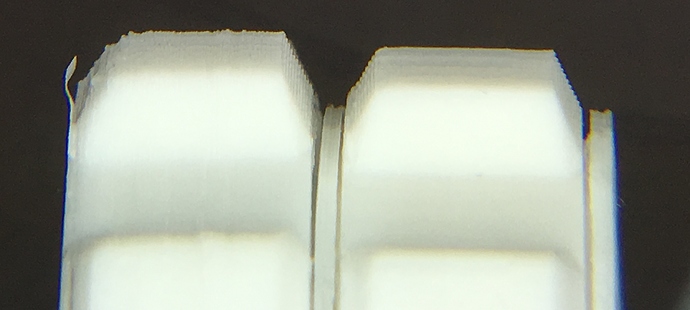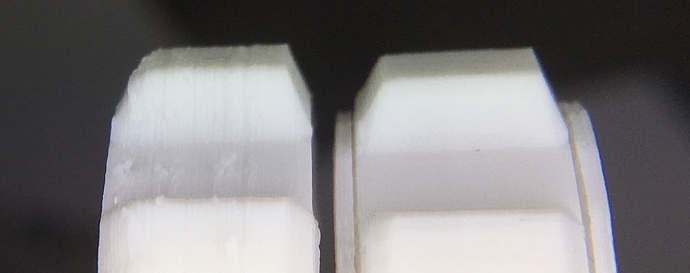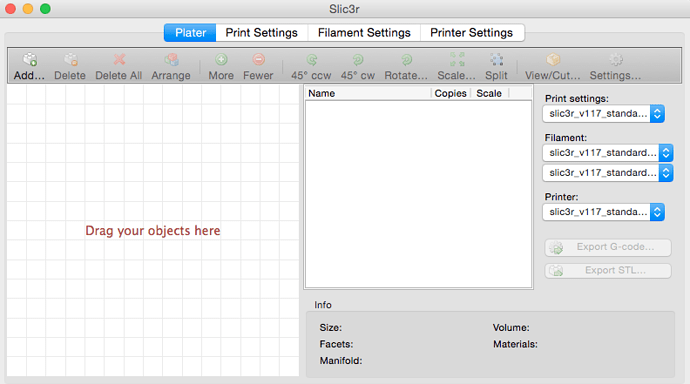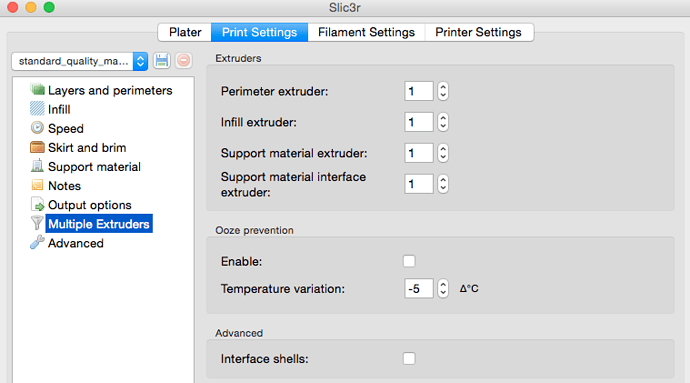Hey all! Like many of you, I’ve been running OctoPrint on my Zim for a while now and it’s working… but the print quality is just not what I remember it being. I did some searching on the forum to try to find the original slicing settings and came up with this post by @mtbf0 (thanks!):
From here I’ve done a bunch of comparisons between Slic3r v1.1.7 and Slic3r 1.2.9 and Cura 15.04.2. I’ve also tried to import as much of the Slic3r settings into Cura and see if Cura can do the job that Slic3r is doing. Well, not even close! Slic3r is just so much nicer, even more so than the original zeepro cloud slicing. I did have a lot of problems with prints even on slic3r with the original zeepro settings… but SOMEHOW I came across some magic settings that work beautifully. I’m pretty sure the 3D printing gods heard my frustrations and just put these in my hands, because I know I didn’t tweak these settings. I just had them one day and printed a perfect part. These are comparable to parts I’ve printed with the original Zeepro Standard Quality setting, but the results are even better.
The really frustrating part is that even though I made sure to import these settings perfectly into the newest slic3r v1.2.9, the prints look pretty bad with lot of blobs on the parts. The file size was reduced by about 10k lines as well (from 50k) so the GCODE is definitely different.
That said, I’m going to be using these settings for a while… so if you’d like to try them out here they are 
Slic3r v1.1.7 T1 (left extruder) 100% infill Standard Quality
https://www.dropbox.com/s/max1vcbai36z105/slic3r_v117_standard_quality_T1_100_infill.ini?dl=1
Slic3r v1.1.7 T0 (right extruder) 100% infill Standard Quality
https://www.dropbox.com/s/zub05sacgh0oybh/slic3r_v117_standard_quality_T0_100_infill.ini?dl=1
Slic3r 1.1.7 Download
http://dl.slic3r.org/mac/old/slic3r-osx-uni-1-1-7-stable.dmg
Here’s a couple parts made with Slicer3 v1.1.7 standard quality original zim settings on the left, vs. magic settings on the right:
After you load the Config File, say yes to all of the warnings and make sure to select this profile for both filament slots
The only difference between the two profiles above is one if for T0 and the other is for T1. To change between them manually, select (4x) Extruder 1 (for T0) or Extruder 2 (for T1) on the Print Settings / Multiple Extruders tab