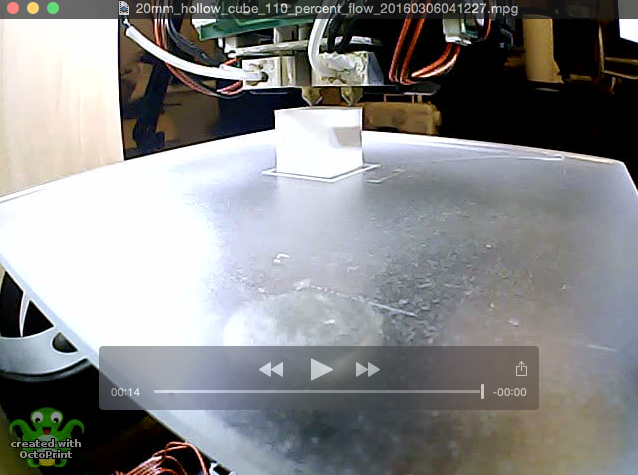Hey, y’all.
What controls the right extruder fan, and are there good ways of testing it?
TL;DR
So, I’ve been getting a lot of extruder (spaghetti) jams. At @BDub’s suggestion, I checked the right fan (the one that cools the middle of the extruder block). It doesn’t seem to be spinning. I checked it while doing the filament load script, so the heater block got up to 220c for only 30 seconds or so.
I put voltmeter probes on the fan leads when I assumed it should be running (block was hot) and didn’t see any voltage.
While I could find GCODEs for the left fan (M106 on and M107 off), I couldn’t find any for the right fan. Is the right fan either always on, or is it controlled with a thermistor?
I’ll do some more testing with the heater block hot for longer to see if I can get it to turn on and/or get voltage on the terminals.
The fan works. I pulled it off and gave it some juice and it worked fine. It just seems to not be getting juice from the board.
Has anyone done a pinout on the printer head cable? I did a quick search, but didn’t see anything. I’m going to try tracing the circuit on the print head circuit board as well as down the cable to the Zim’s board to see if I can figure out what’s up.
This is my first 3D printer, so sorry if I’m using the wrong terminology. Please feel free to help me ask the question better, so I can learn. 
I also only get a few hours a month free to play with the printer, and have thus far been unsuccessful in getting a print out of it. Things are going a little slower than I’d like. 
Thanks!
JT



 just wanted to make sure you saw that the code was definitely responsible for this fan’s behavior.
just wanted to make sure you saw that the code was definitely responsible for this fan’s behavior.