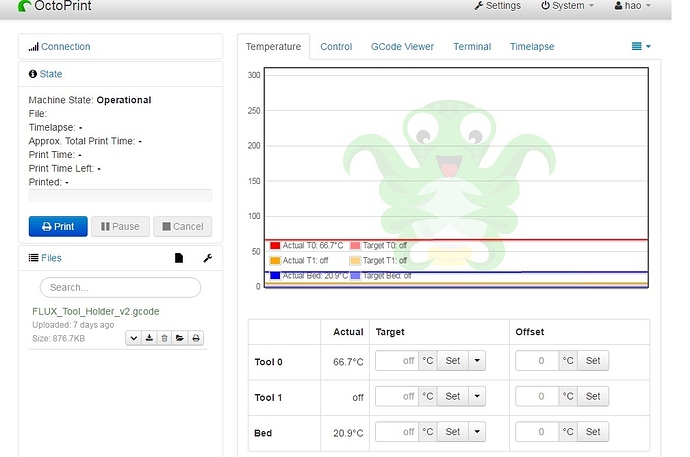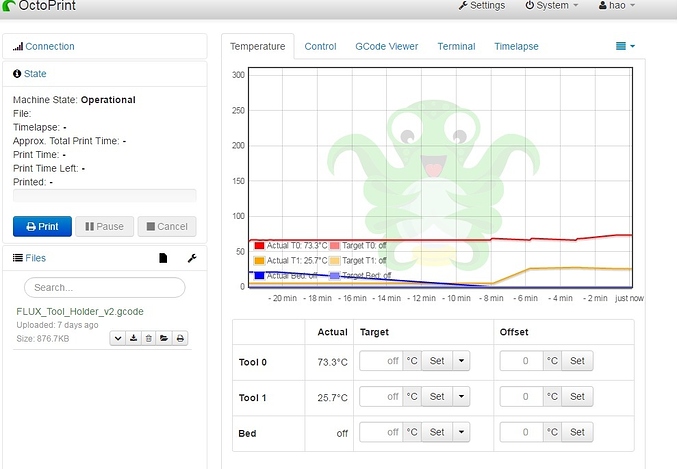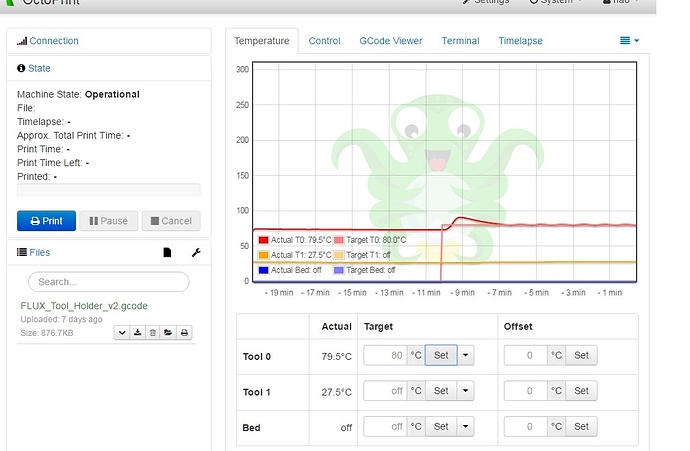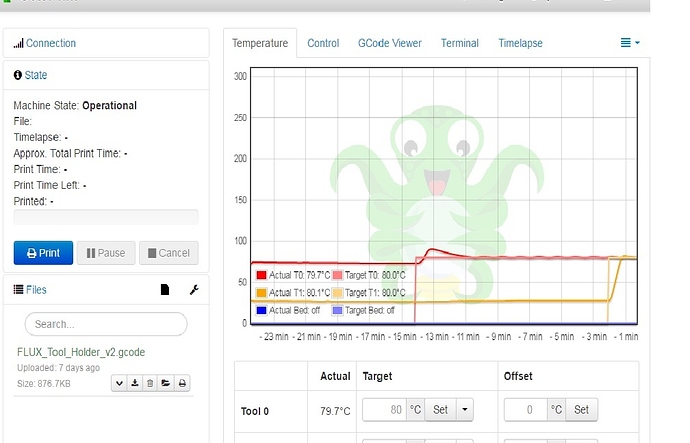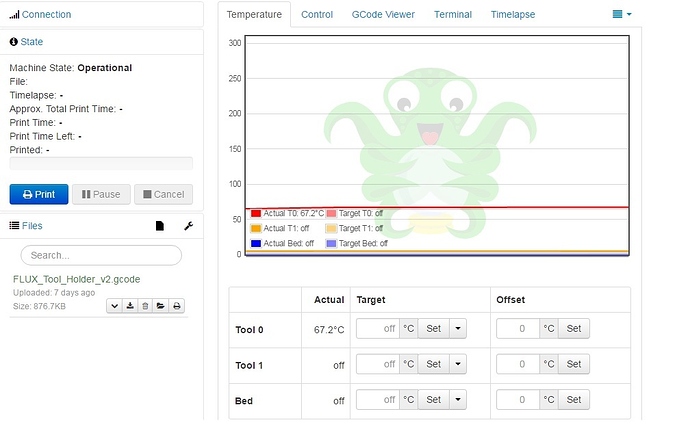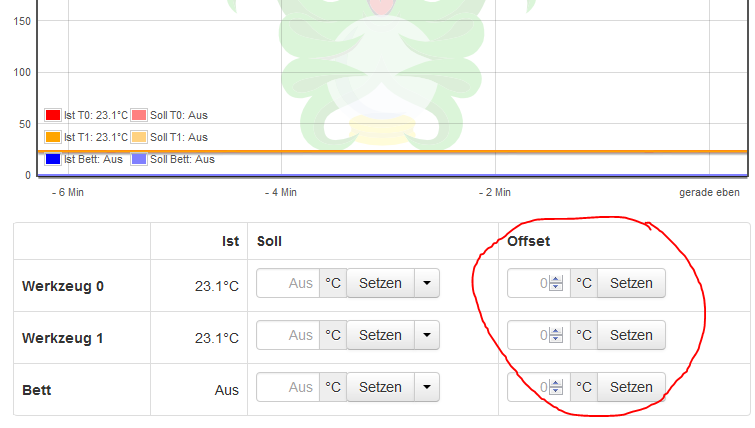–> saying Temp was 68°C is pretty strange, due a short circuit would be 0°C, and a broken wire (open circuit) would be 250°C.
Test:
start with a cold heater.
watch the temperature graph. Normally both of them (left and right) should display your room temperature.
set the temperature to… let´s say 70°C.
If you can see the temperature graph going up immediately degree by degree, your problem might be some “temperature offset” or “correction factor” in the software. Could be fixed by reflashing your Pi and your Zimboard.
If your graph stays on 68°C for a while and then pops up to 70° (or maybe even overheats some), your problem seems to be a faulty thermistor.
To be sure about that, let your zim cool down, remove both heaters and reconnect them on the opposite connector (just let them hang loose, as they are normally not interchangable). If your Problem is now on the other head, it´s the temperature sensor.
BUT: If you still have the behaviour on the same heater (it didn´t switch sides with the heaters), it may be a problem with the small circuit board at the head (some kind of partially shorted circuit or something).