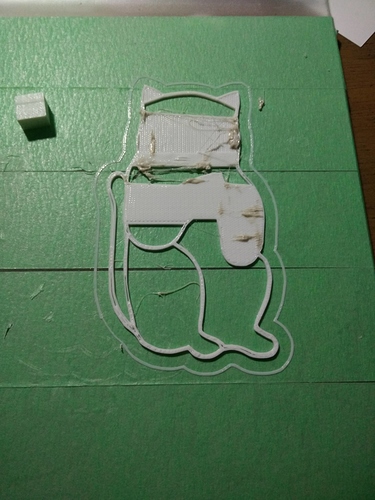So, I’ve run through smaller calibration test cubes, and they run great. However, on larger prints, I get these blobs.
Terrible little things. I’ve tried setting coast/wipe nozzle settings in simplify3d to no avail.
The fill amount seems great for smaller items, and I’m at wits end for what could be wrong. I’ve tried adjusting the temp down. I’ve tried other’s simplify settings. What is causing these?
I am still using the default cart that came with it. I have the pieces to change to direct spool feed, but wanted to use up the free PLA that came with it. It seems to happen only over larger sections of solid printing.
Any help would be appreciated!
I have looked over various ‘fixing print’ guides, and havn’t seen this one.
I’ll try upping some retraction settings, but it’s weird it only happens on larger prints. Let me know if there’s other information I can provide.