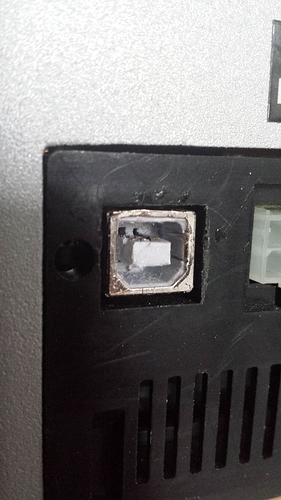For the last hour I have been trying to open the USB port.
They glued it shut.
How was anybody able to get the plastic and glue out without destroying the port?
Please some tips and insight.
Opening USB port
So I took a 1mm drill and a Drehmel I was able to very carefully remore the plastic.
Please have a look before you start drilling, to know where the metal connectors are in the USB Port and avoid that part with the drill.
Small piece by piece the black plastic infill can be removed.
Here is the result:
Now for the next task of getting a connection to the PC
If you are able to connect let me know what you did. Im guetting error 43 device no recognized or malfunctioning…
I tried installing the FTI Driver, but could not get it to work with the Zim.
Furthermore I tested several other things without success.
In the end I installed Arduino, with its two USB Drivers and suddenly COM4 and connection to Zim.
Speed 250000 and I can see and send G-Code.
FTI Driver seems to work for me.
arduino? How did you install it? Do that mean you are not using Zim USB-B connector? My connection is saying error 43 nt working blablabla…can you make a quick guide on how you do it (hardware side)?
I expect for most people the FTDI Driver will work,
Sadly I was not able to figure out why it would not work with me.
So here it goes:
-
Power Up your Zim.
-
Plug in USB Cable to Zim and Computer.
-
Download FTDI Driver: http://www.ftdichip.com/Drivers/VCP.htm
- there are two concurring installation insttructions; have a look at the PDF files of the web page
-
I downloaded the zip-file and extracted the content to a directory
-
Open System Settings --> Device Manager
-
choose the unknown device with the yellow exclamation mark
-
select update driver and choose the extracted FTDI Driver Directory
-
and now a COM3 should be available via which you can communicate with the Zim (settings speed 250000 baud)
-
To be safe restart you computer.
That should be all. -
It did not work for me, so in the end I downloaded Arduino: https://www.arduino.cc/en/pmwiki.php?n=Main/Software
-
Install all software and drivers.
-
Result was a COM4 via which I could communicate with the Zim (remember 250.000 baud speed)
Hope that works for you
Hi everyone,
I’m just starting my ‘conversion’ of my Zim. First task was freeing up the USB port. I saw your post about suggestions for freeing it up without damaging the port.
This is what I did and it worked extremely well. It took less than 5 minutes. The longest part was actually grabbing the tools I wanted/needed from the garage. I didn’t even need to disassemble my Zim at all.
-First, pull the very end off the plug. It wasn’t hard with a razor blade as it delaminates pretty easily.
-Second, Take a small drill bit and carefully screw it down into the remaining part of plug that is glued in the port. (I used a pliers to spin it in).
-Last, Grasp the inserted drill bit with a pliers; and gently but firmly pull and wiggle back and forth every so lightly. Don’t wiggly back and forth too much as you don’t want to damage the board or the USB connector. The superglue isn’t holding it in there that firm.
See pics for my setup and then the clean undamaged USB port. Hope that helps someone make this easier without having to pull out a dremel or order/resolder the connection.
drill bit in plug–> i had already pulled it up most of the way before taking pic

clean undamaged port
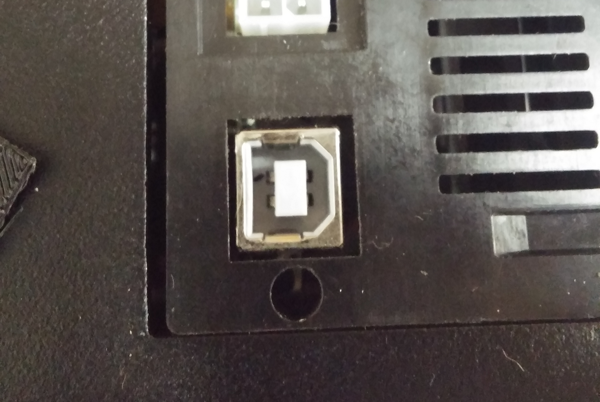
Nice that yours came out cleanly. I ended up ordering a replacement port from Sparkfun, un-soldered the old one, and put in a new one.
Same as Ryan, I used the method mentioned (drill bit to pull out the plug) but it didn’t come out so cleanly. The port worked afterward, but was a bit flaky if I wiggled the plug. I ended up ordering a new connector, de-soldering the existing one, and soldering in a new one. It’s a standard USB Type-B female connector.