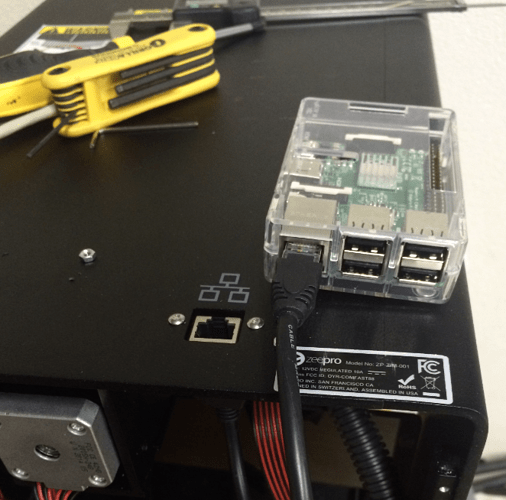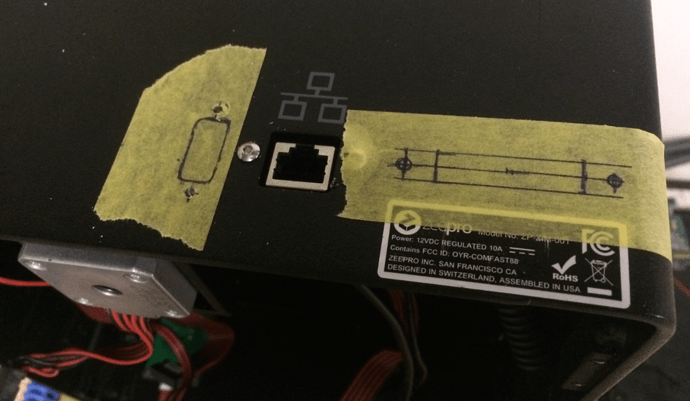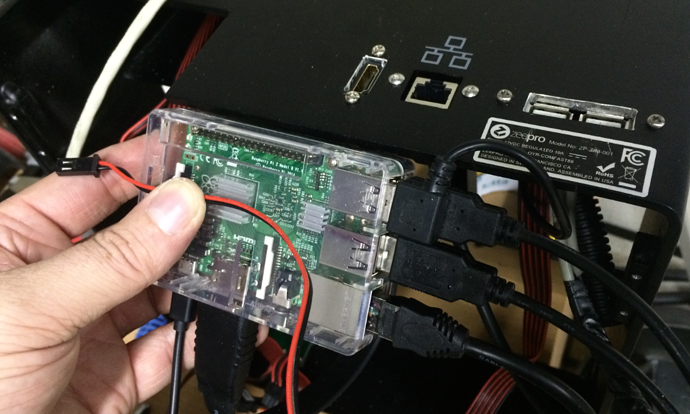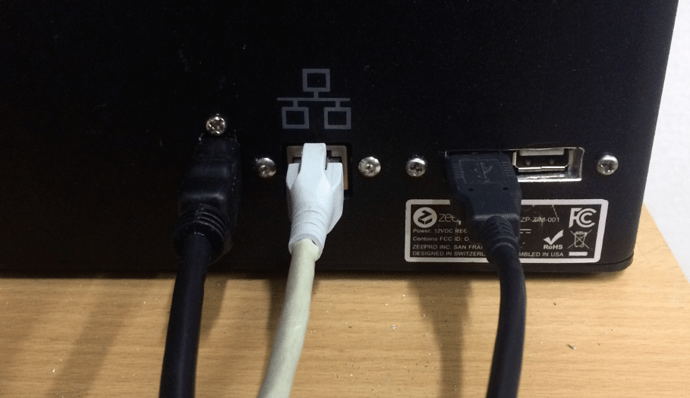Hey, I found this github repo where a 3d printer owner of a craftbot printer created a python script for Octopi to prevent the extruders from turning off while heating up if it took too long to heat them up to your targeted temp. I haven’t tried/tested it but something to look into.
I know a few of us are frustrated that it shuts down on us when heating up the print head.
From what i quickly gathered is that it simply queries for temp. and sets it again. I do that manually now.
github repo: https://github.com/krisp/staywarm