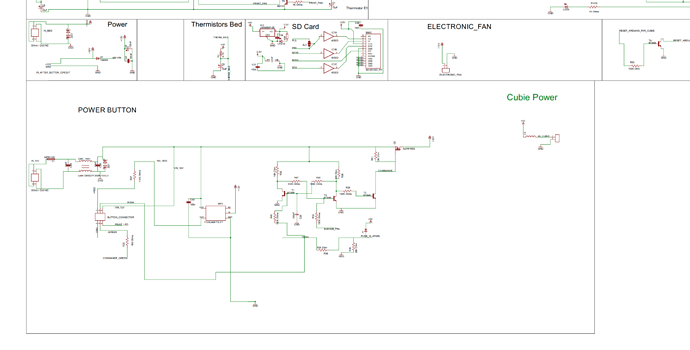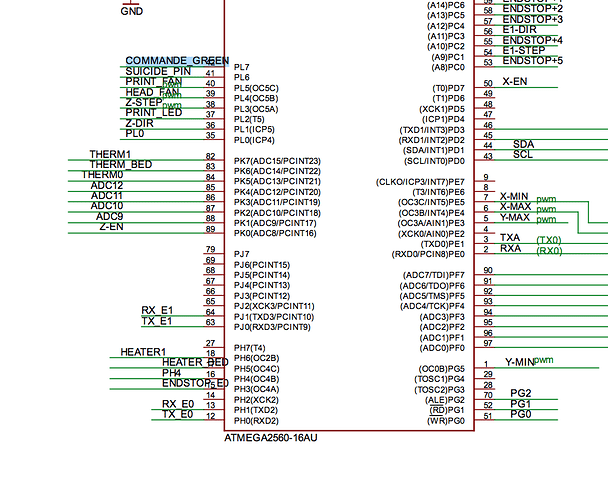hey guys I just picked up the zeepro printer for free came with a few rolls and an extra board zim_boardv6 with the sd card adapter on the actual board …different from the one on the machine … im trying to get this set up but trying to turn it on is the hard part …I turn it on but the light wont turn on I check the switch and it seems to work I can get the green and red light to turn on with a volemeter …so now what do i do to get this to turn on… the machine turns on cuz the fan turns on ….I made and image on another sd card tried to reflash it but the lights don’t pop up on the a10 board …has anyone had thiese issues I do have a raspberry pi 3b with octopi running on it I use this sometimes for different 3d printer …what options do I have to start testing this printer
Just picked up broken zim
Is anyone there who had this issue
Hi @sal11 welcome to our mostly quiet forum 
Have you inspected the schematics? https://github.com/Zeepro/
Normally the Red LED should be on if you have the 12V supply plugged in and the ZIM is off. If you can press the button, and and toggle the main fain on, and hold the button and toggle the fan off, the flip-flop circuit here is probably working. The +12V signal itself is what feeds the INV1 inverter that de-powers the red LED when +12V goes low. When the +12V output of the power section is high, the Zimboard’s ATMEGA is powered up and the GREEN_COMMAND output should go high, powering the green LED.
I wouldn’t bother with the A10 board and go straight to the OctoPi installation: OctoPi Tutorial for Zim
Maybe start by removing the A10 board and trying to power up the Zim.