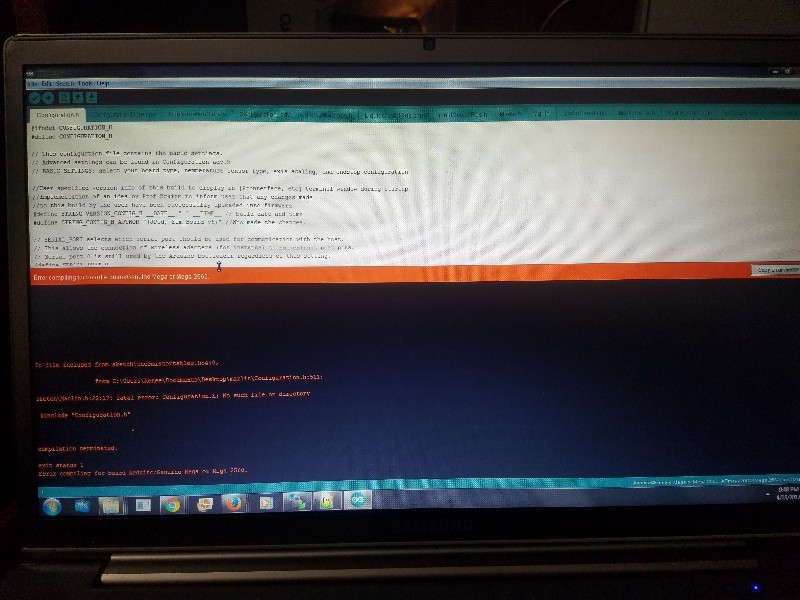Hi There
I wasn’t using my Zeepro for about 9 months due to sickness etc.
Now I noticed that this project has stopped due to tragic circumstances…anyway… I read that the way is to upgrade to Octopi.
After soldering USB ports, installing Raspberry PI’s etc I got it up and running.
BUT:
I still have the old version (1.1) on my zim board (which is connected via USB to the octopi).
3 questions:
- HOW to upgrade the firmware -> because I miss my dual extruder in Octopi
- What offset do I have to enter in octopi for the 2nd extruder?
- Is there any special configuration I have to watch for?
greetings
-steven
ps output from my octopi:
Connecting to: /dev/ttyACM0
Changing monitoring state from ‘Offline’ to ‘Opening serial port’
Connected to: Serial<id=0x298c630, open=True>(port=’/dev/ttyACM0’, baudrate=250000, bytesize=8, parity=‘N’, stopbits=1, timeout=3.0, xonxoff=False, rtscts=False, dsrdtr=False), starting monitor
Changing monitoring state from ‘Opening serial port’ to ‘Connecting’
Send: M110
Recv: start
Recv: echo:Marlin 1.1
Send: M110
Recv: echo: Last Updated: Nov 10 2014 14:50:28 | Author: (MMC, Zim_Board_v6)
Recv: Compiled: Nov 10 2014
Recv:
Recv: VERSION : 1.1
Recv: echo: Free Memory: 4127 PlannerBufferBytes: 308
Recv: echo:Hardcoded Default Settings Loaded
Recv: Right RFID : OK
Recv: Left RFID : OK
Recv: END_INITIALISATION
Recv: Unknown command: “M110”
Recv:
Recv: ok
Changing monitoring state from ‘Connecting’ to ‘Operational’
Send: M21
Recv: Unknown command: “M110”
Recv:
Recv: ok
Recv: echo:Unknown command: “”
Recv:
Recv: ok
Send: M105
Recv: ok T:28.7 /0.0 B:5.0 /0.0 @:0 B@:0
Send: M105
Recv: ok T:28.7 /0.0 B:5.0 /0.0 @:0 B@:0