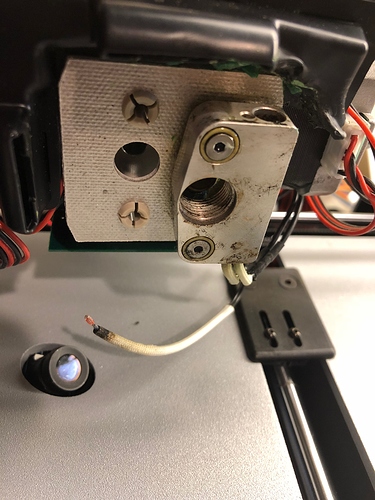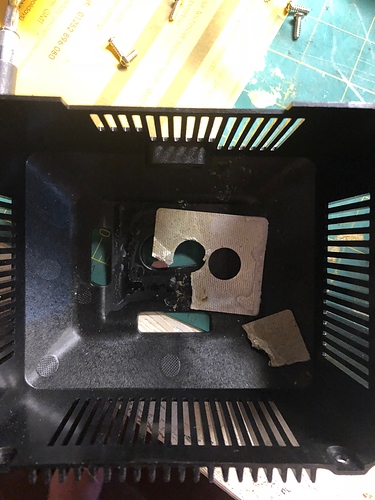Hey guys I just picked up a ZeePro for 30 bucks on CL. apparently the hot end overheated and theres some damage to it, theres no power supply and the USB plug is being a bitch to remove (ill probably replace the damned thing). I joined this forum a few days ago to do some research before i got it. I know about the jailbreaking, and im prepared to do that. So, what power supply would you suggest that isnt 100$, whats a good replacement hot end for it, and how do i replace it. im not looking to spend tons of money yet but i wanna get it running so i can update it from bottom feed to external fed filament and other stuff. I already have this powersupply https://www.amazon.com/gp/product/B01IHNE746/ref=oh_aui_detailpage_o06_s00?ie=UTF8&psc=1, so will it work? also, I already have this board https://www.amazon.com/gp/product/B072KRFDHK/ref=oh_aui_detailpage_o02_s00?ie=UTF8&psc=1
can i replace the motherboard with this? anyway im still learning and this is a new machine for me
Suggestions for getting my used Zeepro up and running
Regarding the hot end, dig around the forum a bit, there were a couple small runs of aftermarket hot ends, tho I don’t recall the sellers offhand. There used to be an ebay parts seller as well, but I don’t see anything listed atm.
is mine borked? i mean if i can keep it on the machine, ill do that. but because im still a newb i dont know whats what yet. so is that wire from the thermoresistor?
also i still have the nozzle
Ah, so you might have enough to get one extruder going, then.
This forum should be a great resource, plenty of info to dig through and read as you get that thing figured out. Don’t forget to read all the support doc pages too for an idea of how the hardware works and to determine what all might be missing (there are lots of photos in those pages to use as reference)…
http://zeeproks.freshdesk.com/support/home
If this is your first 3D printer, you’re probably in for a lot of learning… setting up and printing nicely with a brand new first printer is work enough, let alone trying to determine what someone did in the past to screw up your used one! Should be a fun project, though. :]
i know about getting a 3d printer out of the box to work properly has its challenges. Ive been lurking around various sites watching people go on and on about getting prints done right, and their machines are working! lol so yeah Im up for the challenge to get this working, either by jailbreaking or replacing boards to make it work. any help you can give me is greatly appreciated. and yes this is my first printer.
Regarding your mother board: the Zim comes with 2 boards, the board on the left (when facing the machine) is the “brains” and the board on the right contains all the drivers for the motors. The board you purchased will replace both of the Zim boards. Unfortunately, replacing both boards with a single board will require figuring out what wires go where and creating new connectors/connections. Several members on this forum have kept both boards and updated the software (on the left board) to use Octoprint (myself included). While others have removed the board on the left and replaced it with a Raspberry Pi. Search through this forum for E3D, I remember folks posting about replacing the hot end with E3d or E3d clones. Thermisters are cheap and easy to come by (ebay), nozzles, not so much. Best of luck.
I’m going to run it with both boards intact and use jpods octopi flash. I have replaced the extruder, got a Bowen, removed the bottom motor assembly, and ordered a 3rd party power supply. On that note, would you happen to know the pin out for the power supply? The one I got has the positive pins across the top and negative across the bottom. When I looked at the board, it looks like the positive pins are on one side and negative on the other. I don’t wanna haul off and plug it in and have it blow up, so if I have to change the polarity of the power supply plug, I gotta know the polarity. Could you verify with your power supply?
I ended up tearing all the hardware out and replacing it with off the shelf components (steppers, ramps, rasp pi, end stops)