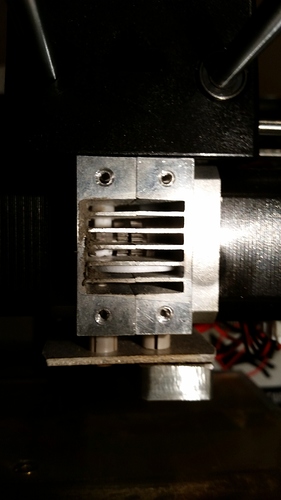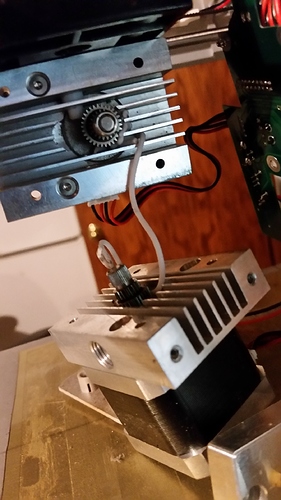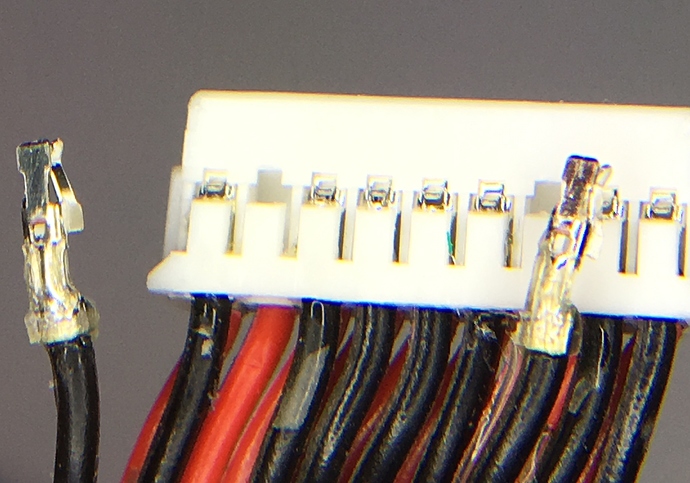Ok, I’m posting this as a warning about what happens if your zim makes funny clicking sounds and you let it keep running. My zim started to make a clicking sound like something was slipping and it stopped extruding filament. I pulled the filament out and then fed it back in and just kept feeding it but nothing was coming out of the nozzle, but the filiment inside was warming up I know since when I pulled it back out it was soft. however after feeding a few inches of filament in I gave up. Now my printer doesn’t work (hoping to have it fixed in a couple hours.) But figured I would post some pictures apparently the filament somehow got into the cooling block instead of going down the tube, in doing so it managed to block both nozzles so neither one would feed.
[solved] Bad sounds from my zim
Ahh, this problem. I was plagued with this initially and could not get a print bigger than a medallion before it would jam up like this.
It turned out to be all related to bad crimps in the main ribbon cable that terminates in the print head. Check both sides of that for and wires that look like they are backing out of the connector. The little metal tab that helps them lock into the connector was damaged in the crimping process and eventually they work themselves loose. Odds are they will be one of the stepper motor wires, but if they happen to be the right fan wires you fan will stop spinning and your filament turns to goo before it can get to the print nozzle.
Put a white mark on your fan, and see if you see it stop during the print. If so, better cancel the print.
Here’s what mine looked like. I tried supergluing them in with bad superglue as well, so don’t mind some of the gunk. I did this only to try and get some prints while my new cable was on it’s way from Zeepro… or I would have tried to fix by maybe soldering some little tabs onto the connectors.
Thanks BDub, that explains my problem. I noticed that one of the fan connectors to the board on the print head was really loose when I took the head appart. I had just put the board back on the right before this happened so I must not have gotten the fan connector pushed all the way in and it just worked loose during the print.