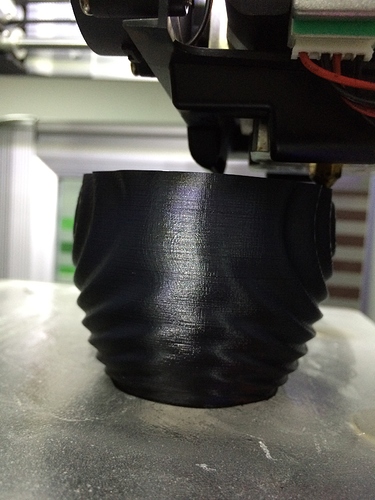I have noticed that my ribbon cable, the broad on on the head, has some internal damage.
If bent a certain way or the head being in a specific area of the printbed, the head extruder motor stops working and does a clicking sound. The left extruder motor does the same clicking sound always, regardless of cable position.
There is no visible outside damage, so I would guess its some internal thing.
It is directly near the bridge, that holds the cable on the head, the damage occured. So there seems to be some sort of optimization needed.
Is this broad ribbon cable also some super Zim-special part or can this be bought somewhere?
Can you point me to a shop?
Thanks




 But I’d still like to be able to easily disconnect it to repair the head assembly when necessary. Replacing the cable with individual silicone jacketed wires would be good, or if somehow you could find a silicone jacketed ribbon cable.
But I’d still like to be able to easily disconnect it to repair the head assembly when necessary. Replacing the cable with individual silicone jacketed wires would be good, or if somehow you could find a silicone jacketed ribbon cable. the tubes must do a loop on the base cover to absorb the head movement else the system can’t work correctly.
the tubes must do a loop on the base cover to absorb the head movement else the system can’t work correctly. to avoid the head stepper to overhead and jam/melt the filament
to avoid the head stepper to overhead and jam/melt the filament