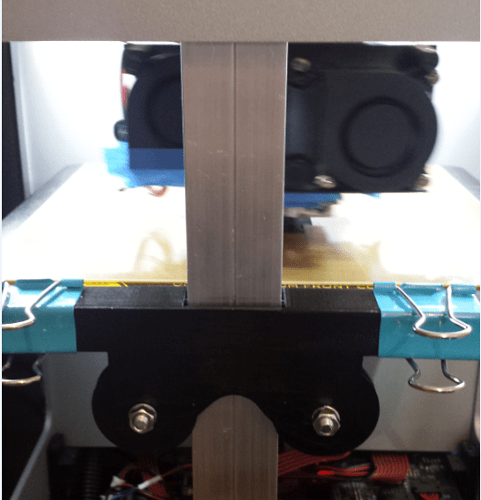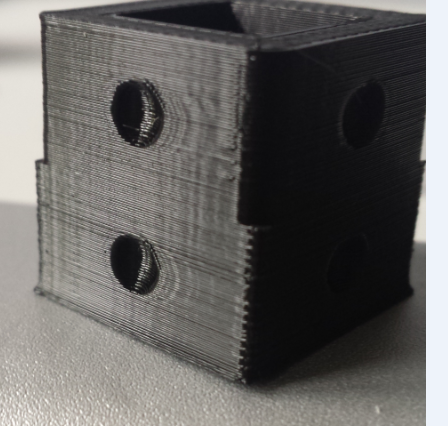Hi!
Nice solution for the Problem! The Z-axis of our prescious ZIM was designed to fulfill more the design concept than a good stability. The guides are deep inside the body, way too far away from where the print process takes place. Also the plastic arm with the springy magnet connectors can´t really suppress vibrations coming from the heavy head being stopped and accellerated quickly.
So, normally you might think that the Z-Axis should not be affected by any force in X or Y direction, because the Printhead should not touch the part. But that´s not true. sometimes, the nozzles (of the second extruder) scratch over the surface of the part because of overextrusion or bent up layers, what also makes the Z-carrier swing. Not speaking of the tolerances that the spring-loaded magnet connectors show!
Another point is, as you all said before, the fact that an abrupt direction change or stop of the massive head result in a shockwave going all through the body of the printer.
1: The most stable solution would be to add another guide, that 3DPrintEvangelist did. Although you destoy the smooth design.
2: Another way would be to reduce the intesity of the shocks by slowing down pinting (that most of us don´t want to…),
3: or change the resonance of the printbed itself by simply adding weight to it. Sounds strange, but it helps. But also, it wears down the Z-guide bushing if you add too much, so be careful!
4: Also, take a look at where your ZIM stands. If you placed it on some wiggly camping-table you´ll notice that the whole printer and the table shake while printing a 20% honeycomb fill with 60mm/sec! So if you want a stable print, you´ll have to take care of a stable base.