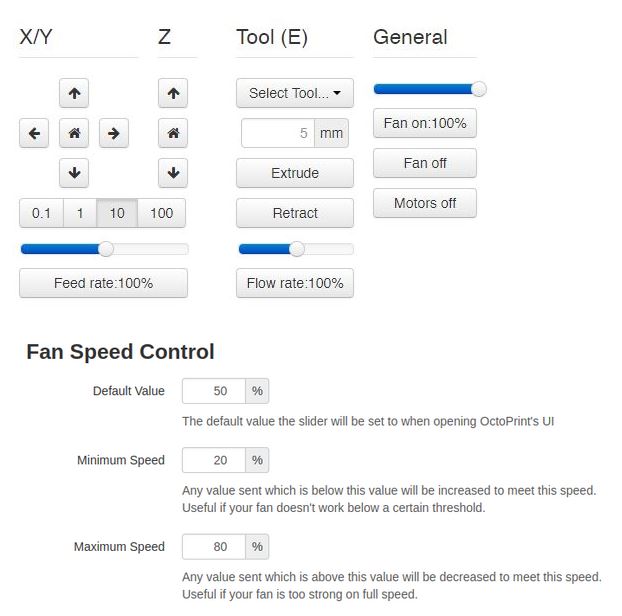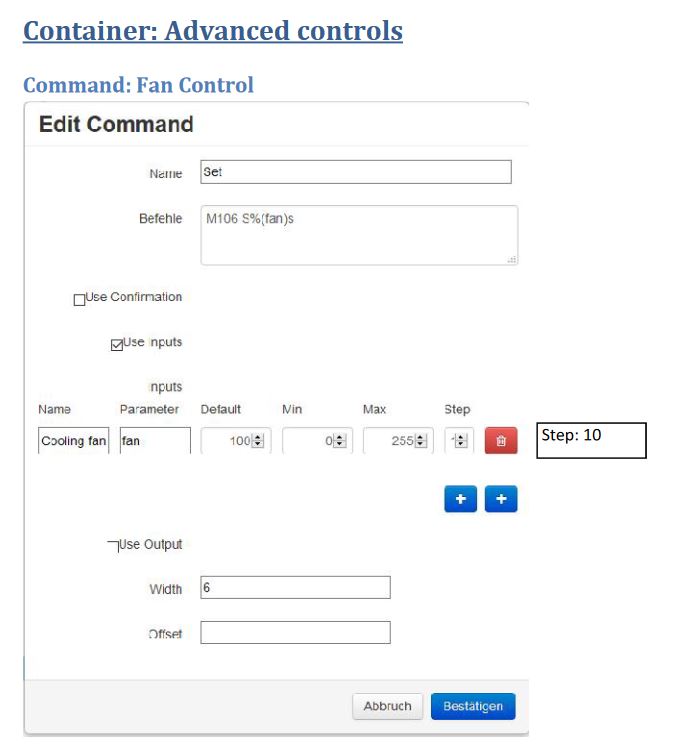Yea, there are a number of areas that can be cleaned up.
OctoPrint with OEM Hardware Tutorial (FlashNGo)
What other ones besides 2 mentioned? I’m preparing a new release after I get the auto update Octo workin
First, I appreciate all your effort to make the Zim a functional machine after the demise of Zeepro, using the original hardware.
To answer your question, like everything else, it depends. The question that needs to be asked is, is your goal to have a general purpose computer supporting Octoprint, or a dedicated Octoprint server? That will dictate what is expendable, and since you’re doing this for the community, it’s your call. Is anything with ‘zeepro’ in the name needed (check out all the zeepro services in /etc/init.d and the zeepro directories)?. Not sure what your goal is, or how much time you can commit. Getting rid of duplicate files would be nice. I don’t keep gcode files on the sd card after printing, but others might.
I personally am OK with having a PC for slicing. Slicing on octoprint as a standalone seems silly as there are huge factors and much external software needed anyway for parts design.
Mostly just be a nice appliance one can send things to is enough for me.
I have audited all and disabled as many zeepro services as possible. For most things, automating them (eg firmware updates) are trivial to do by hand, and lots of work to make more user friendly.
As most folks aren’t capable or interested in updating firmware, this holds little interest.
I’m mostly interested in features or pain points other folks would like to make usage better
Dupe files don’t exist on SD. Just the cubie itself. I was mostly leaving it til there was a need for more space. If nobody needs 2gb more on device (they can still just use SD) its not worth my time to add features with no benefit
I agree, considering the cost (your time) vs. benefit, there is little need to add features(?). Since you won’t have to maintain Octoprint, just getting the Octoprint update to work should be enough.
I use an 8 core pc to do slicing, so having a slicer on the zim is of no use to me either.
There a several duplicate files in /etc and /etc/zeepro. Between the sd card and the nand there are 3 instances of the network interfaces file, hostname.sh etc. for example. They do no harm, but make software maintenance confusing at best.
I already had the octoprint update running on the cubie, but I really can’t remember the steps (it was like lots of trials and lots of errors). But I do remember that there was a file with a table of the mounted filesystems, which I had to modify also (to set the root filesystem to rw by default), and at least two files with settings of user permissions.
I was able to use the plugin manager and the octoprint update, but still switched to the pi because of the slow start of octoprint and the constant blobbing during a print. Are these two issues solved by now?
Hi, I just found your project waffles.
And huge thank you for your effort.
Just upgrade and make it possible to use A10 borad, sounds like wow to me.
Since I am too coward to take off sealed in USB, and tech dumber, I really appreciate your effort.
I just want you to know, there is someone who loves your solution.
I try install and hope this works.
Thank you waffles!
Works great. Thank you for rescuing my investment! I was blown away when I saw that the camera feed “just worked”.
Can you update Octoprint from within Octoprint, or do you need to run a script?
hey I’m attempting this right now, but after I prep the sd card, insert it, turn it on, takes about 2 minutes with green light on, then it starts flashing green (two fast blinks at a time) but just keeps blinking forever. doesn’t stop. any suggestions? thanks
Hello Waffles
Are you working on any updates as we didnot hear from you in 5 months
Thank you again & appreciate your efforts
Finally got to setting up my zim that has been sitting in a box for about a year. Followed the instructions and printing. Thanks waffles. Now since this seems abandoned, I just need to figure out a way to update octoprint. . .
Congrats, it’s a solid little printer.
If you get Octoprint updated, let us know!
Perhaps this will work for you?
I am not running Octoprint on a raspberry pi, otherwise, I would do that.  I appreciate the thought. Maybe there is a way to do it on the Zim hardware as well, but I have not really had many issues as is, and so it has not been something I have spent any time on.
I appreciate the thought. Maybe there is a way to do it on the Zim hardware as well, but I have not really had many issues as is, and so it has not been something I have spent any time on.
Hey if it’s working don’t “fix” it  Otherwise upgrading to a RasPi with Octoprint is pretty straightforward.
Otherwise upgrading to a RasPi with Octoprint is pretty straightforward.
Oh. I’m still around. Octoprint has been working for me just fine as is, but I guess it has been a long while
Good to see you back waffles.
Any updated with the firmware from you ??
Hi… Tthe cubie board has GPIO if you want to install other accessories, which should make that plugin work. I haven’t tried it yet, but thanks for the link!
If you think its worth it to go the pi route, that’s cool!, I’m just presenting another option. The pi may well be better for your usecase. This one just happens to be free and doesn’t require removing the USB plug.