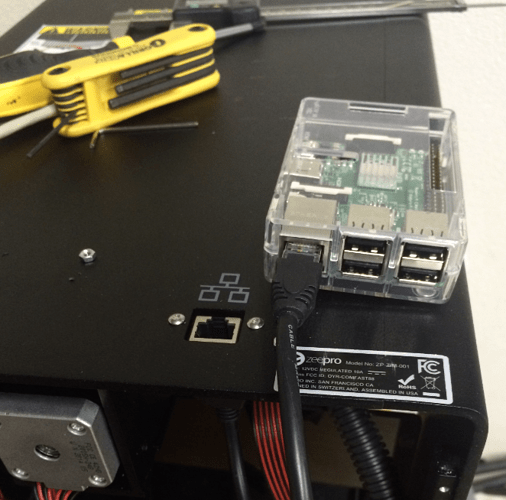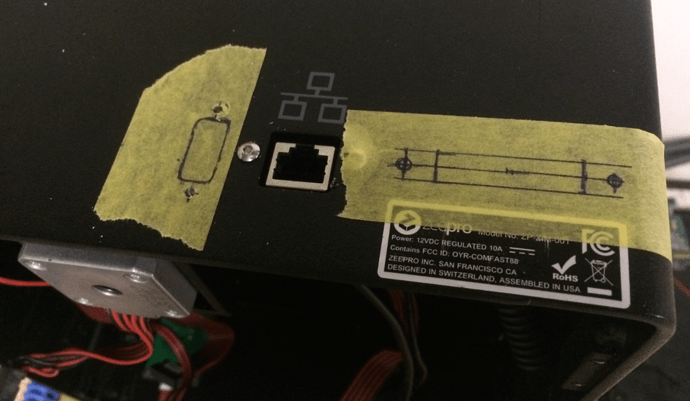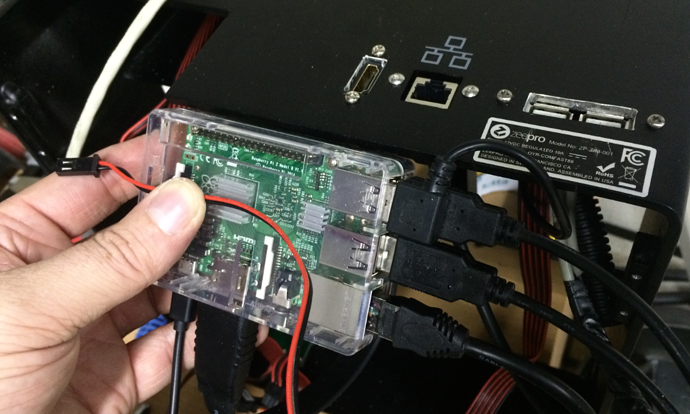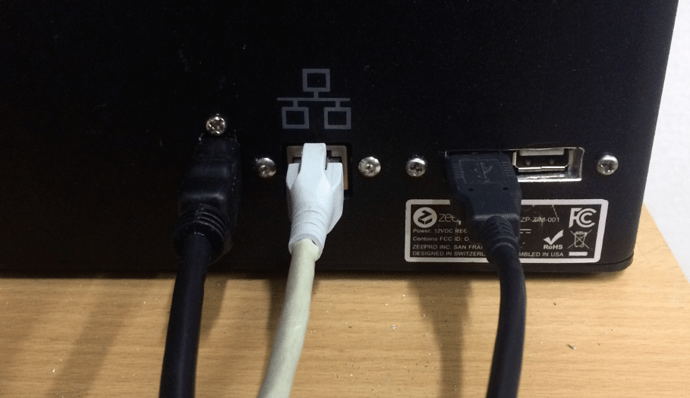Thanks, but that´s not exactly what I wanted. My problem seems to be that the Z axis has a significantly lower max speed than the others. So when Cura gives a command like G1 X… Y… Z… {travel speed}, the printer seems to try to travel at the speed of the X or Y axis (about 12000mm/min). That is way too much for the Z axis (about 600mm/min), that begins to travel in slow “hops” making an awful Wiou-wiou-wiou-sound. At least, ti seems not to loose steps while doing that, because the positions is always right. Is there a way to independendly set the Z speed from the X/Y speed?
OctoPi Tutorial for Zim
I had some time last night. And normally I have strange ideas when having free time 
It is a pain to see my beautiful ZIM with loose wires coming out of the back, and knowing that I have to open the case remove the network cable (W-Lan is too weak in my basement).
So I ordered some pigtail connectors some time ago and last night was the night to install them:
Mark the new cut-outs:
Installed the pigtails:
Happy:
Some matte black color for the cut edges, and that´s all.
And in near future, it´ll get a keyboard, mouse and a display 
OOPS: This is in the software-category… sorry
Hey, that looks great!
I think I have a problem when heating the nozzle before printing. Each time, the printer (well, OctoPi) stops the process because of the timeout (even set to 600 sec). The temperature raises quickly then slow down at around 170°C. Then progression of the temperature raising becomes slow as hell.
When I’m using Jpod script to load and unload filament, I don’t have this issue where the temperature goes far higher. But if I’m not wrong, the difference is the second fan in the ZIM head which starts when launching a print, and not when launching a filament load/unload.
Does anyone know if the second fan running is the cause?
And FYI, I’m using Simplify 3D as a slicer.
Thanks!
The second fan might cause this behaviour.
In my ZIM, the fan duct was deformed from the heat radiation of the hotends, so that there were big gaps between the two parts. When the second fan started, it cooled down my hotends.
I closed the gaps with epoxy and the problem was solved until I got my heatbed. That melted the cooler outlets completely, so I removed the funnel completely, including the second fan. Printing still works.
Try the M303 command to calibrate the energy of your hotends: Tom´s Hardware (Marlin´s PID Autotune)
@Totyo, Sounds like the second fan running is the cause. 100% it will likely never reach temperature. Anything over 50% is usually too much. See this post on how the fan affects
temperature: Zeepro temperature PID values too conservative? Fan design is part of the problem
You do not want the fan running when heating or laying down the first layer. Simplify3d allows you to specify fan speed on a layer-by-layer basis. Just set the fan to 0 on the first layer (and remove any custom fan gcode in your startup as well).
@jpod : thank you very much for your reply, removing the fan on 1st layer did the trick. I have been able to successfully print a basic cube, which is a great first step. Now I need to fix a problem of offset between the skirt, raft and model that I have on another test model 
@J_Schmidt : thank you for your help as well!!
I have some extra questions about the OctoPrint / Zim. I can open a new thread if it doesn’t fit this thread.
- Does a G-ode exist to clean the nozzle just before the beginning of the print? On the Makerbot, it prints a 15cm line which clean the nozzle.
- Does some G-Code can be made at the end of the print to also clean the nozzle (retraction ?)
- Since the ZIM is a dual extruder, I think we have top specify in Simplify3D the distance between the two extruders in X and Y. Does anyone have the accurate specifications?
Thank you!
- switch to relative mode
- G1 E150 F100
- switch to absolute mode again
- pretty the same as above but with a negative E value
- No, this is already done in the firmware - exactly here:
https://github.com/jpodius/marlin-zeepro/blob/master/Configuration.h#L415
Anyone else having issue with the original zeepro webcam on Octopi? My webcam image is intermittently replaced with a broken image icon in the octopi interface.
No problems here, on 2 Zims… You might want to double check your pi power supply provides sufficient current.
Yes, had the same Issue, but switching to another USB Port solved it. Seems to be some small driver issue. It´s also important to have the Cam connected before powering up.
If this won´t help, try reflashing your SD-Card (maybe a corrupt file on your card?)
You might be right, but I’m a little surprised that my 1A power supply might not be sufficient.
I also tried listing the usb devices through raspbian from the command line. It doesn’t look like the camera is even recognized as a usb device.
I tried switching usb ports and rebooting the pi, but no change
I’ve had several ~1A usb power supplies that have been super flaky. I’m not saying yours is, but I know that I’ve run into issues running Raspberry Pis on some usb power supplies, despite the rating printed on the enclosure.
Well, I bought a 2.5A power supply, and that didn’t solve the issue, so I tried the camera again directly in my laptop and it failed to install correctly. I was able to get it working on my laptop by unplugging it and plugging it in a few times, and after that it also seemed to work on the Pi. Seems like it’s the camera rather than the Pi’s power supply at this point.
So you use external power supplies? Why don’t you use the power from the zimboard?
This works perfectly and the Pi is powered on and off with the power key at the front of your ZIM.
The Octopi setup tutorial i found on this forum uses an external power supply. It had occured to me to use the power from the Zim, but I’m not sure how to go about that, exactly. There doesn’t appear to be a micro usb port on the zimboard, so I’m assuming I would have to do some soldering to make this work?
A couple of quick questions.
- Is anyone else interested in getting Octoprint running on the Zim A10 cubieboard?
- Does anyone know the default ssh user and password for the zim?
1: YES, but only if it has advantages over the RasPi. The Pi itself is so cheap, the installation is easy and it runs so good that it might make little sense to switch to another board. Also, the Zim-integrated Cubieboard is not a really complete one, there are lots of connectors missing…
2: No. 
I guess the main advantage is that it is already there, it’s connected and has the wifi drivers installed. I think it’s fair to say that it has all of the connections it needs. It’s probably running debian.