After weeks of trying to get my Zim to be recognized by Octipi or anything I have determined the motherboard is defective. Where can I find a replacement??
Motherboard needed
It’s essentially a ramps 1.4, just mark where each wire leads and then connect them into a ramps+ arduino. It may be handy to have a DuPont connector set as well
David, I am not sure I understand your post?
in case another nub finds this post trying to get a similiar answer, the board is a ver 3 cubieboard with a few pieces not soldered on but a replacement that has them shouldnt be a concern other than having to flip the board around so a horizontal instead of vertical usb slot fits and then desolder from the old board plus solder onto the new one the backup battery plus 2 pin power connector, and the 6 pin connector -not plug and play - you do have to use a soldering iron and look at your own board (which should provide you with the parts you need after you desolder them) to get it right. Basic electrical skills should carry you through and the cubieboard is like 50 bucks if you shop around.
Then again, for a couple bucks to replace the usb connector zim plugged up with filament junk (still need those soldering skills) you can just bypass the damn thing with a 35 dollar raspberry pi and octiprint installed.
Whatever works for you.
I switched to Raspberry Pi some time ago, so whoever needs a “castrated” cubieboard, can have mine.
I’ll post about selling my ZIM here soon…
I do have a customized ZIM with OctoPrint (on RaspPi) and also a spare printhead and a spare electronic board (the one running Marlin Firmware).
The ZIm is my workhorse but I do get some money from a customer when buying a new printer so I’ll go for it and as I do not have infinite space in my workshop I’ll sell it (located in Linz / Austria / Europe).
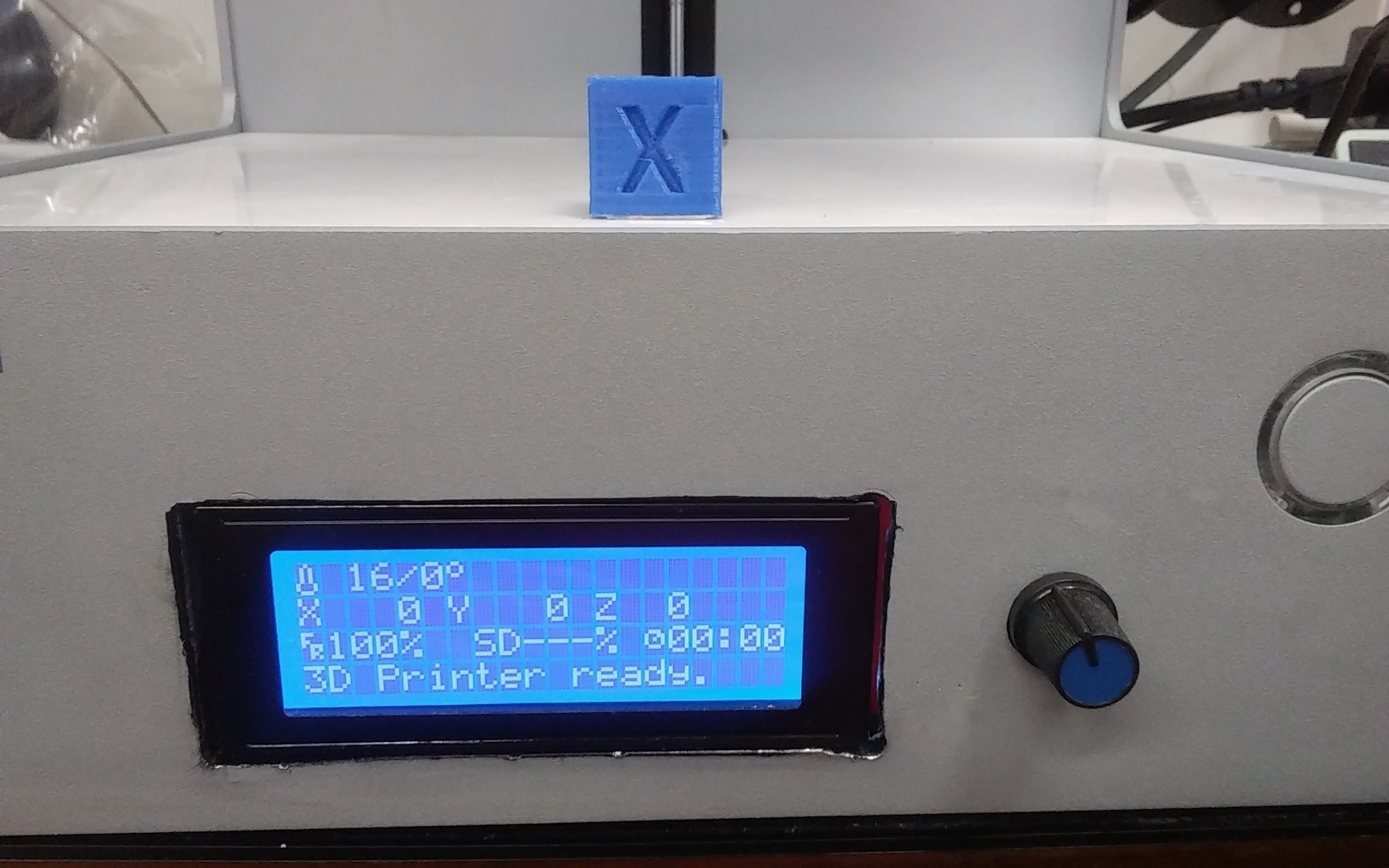 I just did this
I just did this
Yes i went wild and blew a whole $33 completely gutted the electronics keeping only the endstop wiring and stepper wires
Just strip back all the other wires
At the same time I installed 2 e3dv6 hotends which came with all the other wires
Splice some plugs on to the ends to connect to the board in the correct places
The only problem I ran into was the extruder motor rocking back and forward turned out they are wired differently to the others
Took a guess at steps and came fairly close.right out of the box biggest error was on the z axis but pretty close now.
The first print started printing in the air even though it homed perfectly it took me a couple of days to figure this out .
First print of the calibrating cube. Was 20.03 x 20.13 y. 22.23 z. Second print 20.03 x 19.87.y 20.33 x.
That was just guessing now I can do the math
I did see some recommendations online but they were miles off.
If you are wondering how I mounted the display just mark out the cutout and drill lots of holes close together and rock the drill side to side to break them through then file to the lines you marked out.
I still have to drill the stop button hole
At the moment I am using Astroprint as my Octoprint pi has gone wacky after changing internet providers I need help with fe80 IP address.
