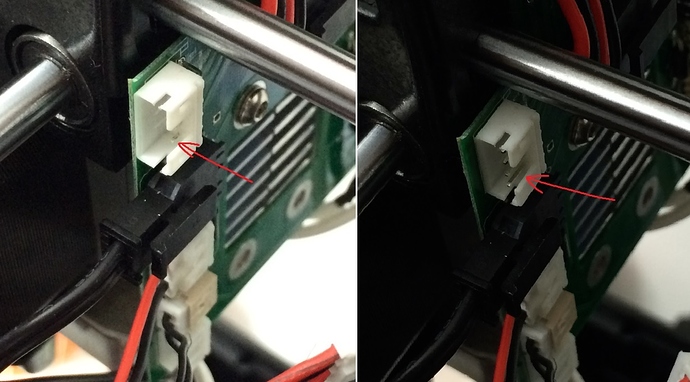Hey KingMartin, I tried to slice with KissSlicer but result was bad. Could you please share your settings ?
thanks
Good prints and settings
Hi!
That´s my model of the Filament driver that you use! That really makes me kind of proud…
As the first guy on Thingiverse wrote that his Part warped a lot after a certain time of usage, I didn´t believe it. But your picture shows the problem very clearly!
In fact, I still use the first one that I printed before uploading the parts without any problems. I don´t use the cartridge-cover or the electronics-cover at all and my steppers never heat up more than about 45°C, even in night-long prints.
Maybe you should check why your stepper drive is so hot!? (Or just put a piece of an old CPU cooler to the backside of the motor to give it cooling-fins)
I’m having problems printing with octoprint and could use some help. I’m using simplify 3d to print. i created the gcode and upload to octoprint. once my right extruder t0 reaches temp. it just turns off and my print never starts. I’m not sure why.
I would be open to using the octoprint cura slicer but i have no idea what to use as a profile so I’m kinda stuck.
Can anyone help point me in the right direction?
thanks,
Ryan
dexx0008 i have the same setup
it happens to me too it takes a long time for it to reach the set temp so aborts what i do is i restart octoprint half way through and then click print. It works that way for me especially with ABS with PLA its ok, its not a solution but work around.
fbinabri,
thanks for the info. I found ‘communication timeout’ in octoprint. I just bumped that to 10 minutes and that did the trick for me. Definitely times out.
First print with my new setup going now. (octoprint/simplify 3D)
thanks!
Ryan
I have two zims running octoprint on a raspberry pi b+'s and haven’t encountered this exact issue. I have seen a similar behavior generated by simplify3d in the gcode though. I have a dual extruder profile with heated bed. If I add a single stage to heat to one “tool”, and two stages on another, it appears simplify3d generates a new temperature command for the second tool that disables the first one. For example, if I set layer 1 to 205 and layer 2 to 195 for my extruder, but then only set layer 1 for the other “tool” (heated bed or the second extruder), then the generated gcode will turn off the second tool as soon as layer 2 is hit. This appears to be a quirk in simplify3d. The work around for me has been to always declare the same number of heat stages for all of the tools being used. If I’m doing a dual extruder print with the bed, then I have to set layer 1 and layer 2 for tool 0, tool 1 and the bed, even if the temperature isn’t changing between layers for some of them.
I suppose a similar thing to what you describe could happen if you have two temperature controllers defined in the simplify3d process, but one of them has zero layers. My rule of thumb has been to only have temperature controllers defined for the process for the tools I’m actually using. And make sure the number of steps in the temperature controllers match, even if temperatures aren’t changing.
Yes, thanks a lot.
They where a life saver for me and I know a lot of other users as well.
My Filament Motor gets very hot. If I touch it I get burned.
Strangely even the not used motor gets the same temperature.
I need a cooling fan but don’t know where to get the power from.
Any ideas?
The original two motor design is poor simply from the fact that, if there is any tension generated between them as the head moves around, the holding current for the steppers will go up causing the motors to get hot. The only other option is that they slip. Also the extra Teflon tube creates more heat due to additional load on the motors. Any heat generated is indicative of additional current draw from the stepper driver. For these reasons, unless you are married to the idea of using the lower feed, one motor at the head only, with filament Fed from the top, has been my preferred method. So far no complaints on my 2 zims setup this way, they are printing pretty constantly without feed or heat issues.
I print with both motors driving filament. I’ll likely run it that way for a while.
I am wondering if 3DPrintEvangelist is commenting on the fact that the motors on the opposite extruder remain hot (On an extruder not being used). Mine do.
I was surprised. I was debating either adding a power switch to manually turn them off when not in use or simply unplugging it.
I use both steppers but I designed my own extruder housing and a fan mount for a 40x40mm fan: this keeps the lower fan cold and works very well - at least for the > 10kg of PLA I printed so far 
(the switch on the right is to on/off the fan)
The quality of my prints is really great but due to the heavy printhead with 2 steppers the speed is very limited: on “super high quality” I print at about 25mm/s on the outer perimeter and 0,15mm layers…
I also had the problem of both lower stepers heating up. The cause for this issue was very strange:
The upper and lower filament drivers are connected to the same electronics. So, they always do the same amount of steps. Also it´s good to know that the motors are switched on once they are used for the first time and they (in Software 1.4) were not switched off, even when not in use. That means, the power of the motor will not be turned off, and the motor is in “breaking-mode” (sorry, I can´t find the right english words).
And you surely know that the left Cartridge motor belongs to the right motor in the printhead and vice versa.
So it happened that the connector for the feedmotor in the printhead was loose, and the lower motor got twice the current. It heated up pretty quickly although it was not in use (otherwise I would have noticed that the motor in the head didn´t work!)
Here´s a picture of the connector which caused the problem. You can see that the position of the small white plastic frame is wrong, so the click mechanism is NOT an idicator for a good connection!
@dexx0008:
simply unplugging the stepper from the wire is not a good idea, because the remaining stepper will get twice the current. It would be better to disconnect the whole harness from the board (connector E0 or E1), so that both motors are disconnected. But still, this would be a workaround and not a solution. The cause for your problem is somewhere else. BTW: Have you tried to reflash the software? Or something else blocks the M84 signal (turn off motors)
Ok, i understand that upper and lower steppers are linked per extruder. Does the same hold true for all 4 motors?
This is what i am trying to get at. My upper and lower stepper motors for right hand print head heat up when in use (normal). What i found surprising is say i am only printing off right extruder. The motors for the left extruder heat up really hot. Both at the print head and filament driver below. Why wouldnt they remain off? It eems like that would not be good for the motors.
That is really strange. But… erm… when I print with only one Material (and that is about 99% of the time) I use the left extruder. So MAYBE (and that is only speculation) it could be like turning on the second extruder (E1) automatically tuns on the first one (E0), too.
So you could try to use only your left extruder for single-material-prints. Let´s see if that helps keeping your right extruder cool.
(Just for clarification: When I talk about the LEFT extruder, I mean: When sitting in front of your ZIM so that the powerbutton is on the right side, the LEFT cartridge bay with the LEFT lower stepper feeding the tube marked RED, which leads to the LEFT nozzle and is driven by the stepper in the head located on the RIGHT side. The LEFT stepper / RFID reader combination is controlled by the “E0”-port on the board)
It seems strange to me that some people have moderate temperatures on their filament drives and like with mine they get burning hot.
So regardless of temperature of the unused second motor, what could be a cause of even better a solution to reduce that temperature?
The fan cooling solution sounds nice but I still don’t know where to take the power from.
Is it really a power problem disconnecting a motor, like doubling the current?
I had disconnected the second unused motor, forgot about it and printed fine on the other one.
This is all very confusing.
Does anyone know how to configure “timeout” (I don’t know if it is right word).
When I want to print with ABS (slice with slic3r and send with repetierHost) it takes few minutes to reach good temperature 230°C, but it seems to take too much time. So something like “stop job” happens, my heated bed goes down to 0 and nozzle temperature decrease.
I haven’t found a solution but in Octoprint, i just manually set the temperature to 5 degrees under what I want temps set for prior to starting my print. By the time I’m ready and have my .stl loaded to print things are warm and doesn’t take long for the job to start.
I am doing the samething that dexx0008 is suggesting,
M109 “set temp and wait” or G4 “dwell” both should wait. G4 might be the better option here. This is a slicer option. Simplify3d, for example, has a “wait for temperature” option that swaps m109 for m104 on initial heatup. If things still timeout, it might be a bug in the Zeepro Marlin firmware timing out too soon.
See: reprap.org/wiki/G-code for gcode descriptions.
For anybody using Simplify 3D or another Slicer where you can choose your own printbed style you can add this to your software - looks like this:
Download your printbed here: http://www.thingiverse.com/thing:999059
(Hope the Thingiverse file works well: this stl has areas at -X and -Y and I’m not sure if Thingiverse does handle this right -drop me a message when it’s not working!!)
In Octoprint, there is an option where you can place G and M codes that last for long times and/or do not give a Feedback. I don’t know the exact name because i use the german version of octoprint. You might place your M109 in that textbox, so this command won’t trigger a timeout because of a missing response (modal commands)
This textbox is located in the settings window on the first page. By default, the commands G4, G28, G29, G30, G32, G91 and G92 are set. I added M109 and M190 to the list.