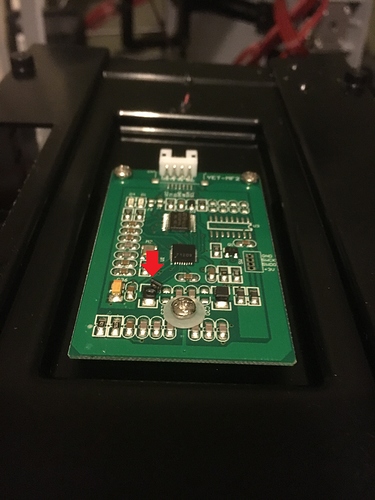well, after performing some surgery I now know why my left extruder wouldn’t work: the sensor board has a damaged component. Is it worth attempting to repair, or is there a better solution?
Damaged sensor board
Bypassing the lower extruder motors completely is a better solution than using the proprietary cartridges
exactly, I’ve run out of the two cartridges it came with and am modifying the machine. but in order to finish my conversion to the back feed full spool setup i need both those RFID tag readers to work or the machine won’t print from both extruders. most solutions seem to require either cutting the sticker out of a stock unit and leaving it against the RFID reader or using some form of emulator based on an arduino. If I could repair that board it would be much easier than buying an arduino and setting all of that up, hence the post.
No, what I’m saying is physically removing the cartridge holders, removing the lower stepper motors, and adjusting the stepper driver current. Unless you’re using the original zim software to print, the machine should print fine. Octoprint and USB connections aren’t restricted by ZeePro’s cartridge system. Simply keep the PTFE tubing and run filament directly through the top
oh, I feel kinda stupid then. I am using the original equipment with the conversion to octoprint on the cubie board outlined in this forum. I was under the impression that the filament lockout thing was incorporated into the custom ramps board as those two RFID boards plug directly in to it along with the driver and filament empty switch, not the control board.