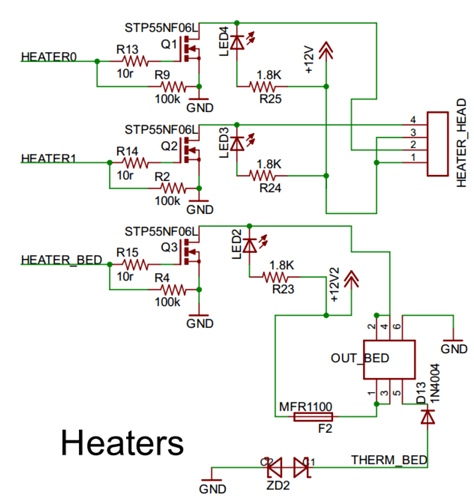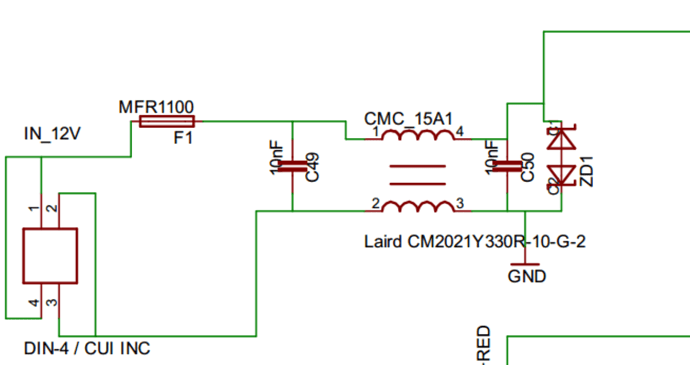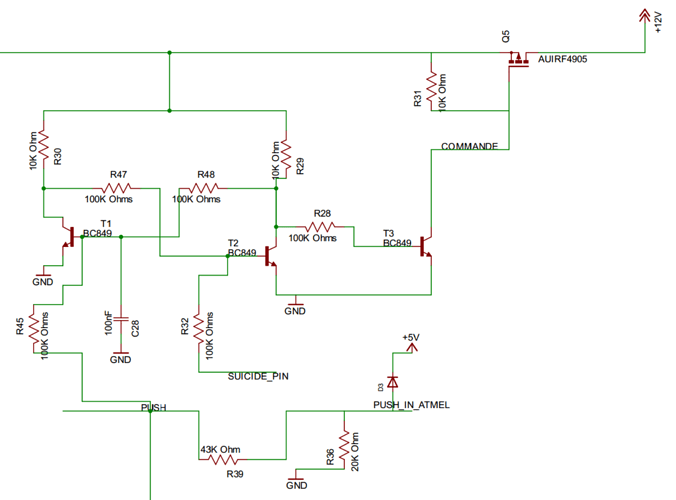Hi, I just purchased a used ZeePro. Note: I have used a ZeePro before so this is not a question about making the WiFi connection.
I cannot get past the registration point where one sets up an “Account”.
After entering User Name and two Passwords it comes back with the word “error”.
Of cours I cannot continue to printing?
Is it because this ZeePro is used and already “Registered”?
Any thoughts or help appreciated.
GE