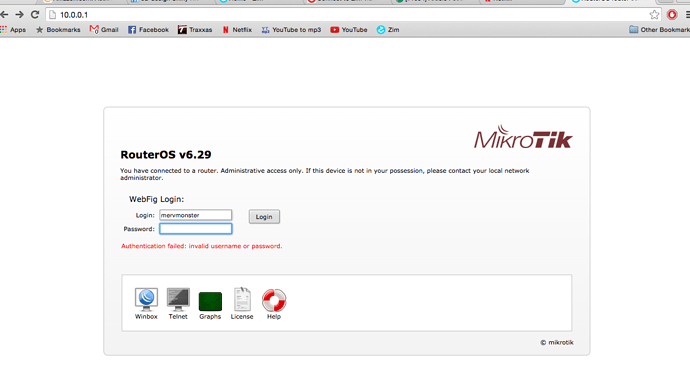To connect to the Zim via a peer LAN (Ethernet cable between computer and Zim no other devices needed and not a cross over cable) from a reset Zim find the Zim wifi and connect. Type into the address line of your browser 10.0.0.1, hit return and connect to the Zim. Select the “With a 'wired network connection”. Choose advanced configuration and place the IP address to match your computer with a unique last digit.( ie. 192.168.1.10 for your computer then 192.168.1.xxx where xxx is any number except 10.) Place the 255.255.255.0 for the subnet mask. The default gateway matches the IP address of the lan card with the exception that the last octet is 001. (ie. 192.168.1.1)
Click ok. The screen will not change. Now place the IP address that you assigned to Zim into the address block of the browser. Hit return and the screen will not change as you are connected via the LAN cable the same as you were via the WIFI. Click OK again and the home page of the ZIM will appear. ZIM is connected but slicing will be local only. Zim trys to connect then defaults to local slicing.
To connect after a shutdown simply insert the IP address of the Zim and it will respond with its home page ready to work.