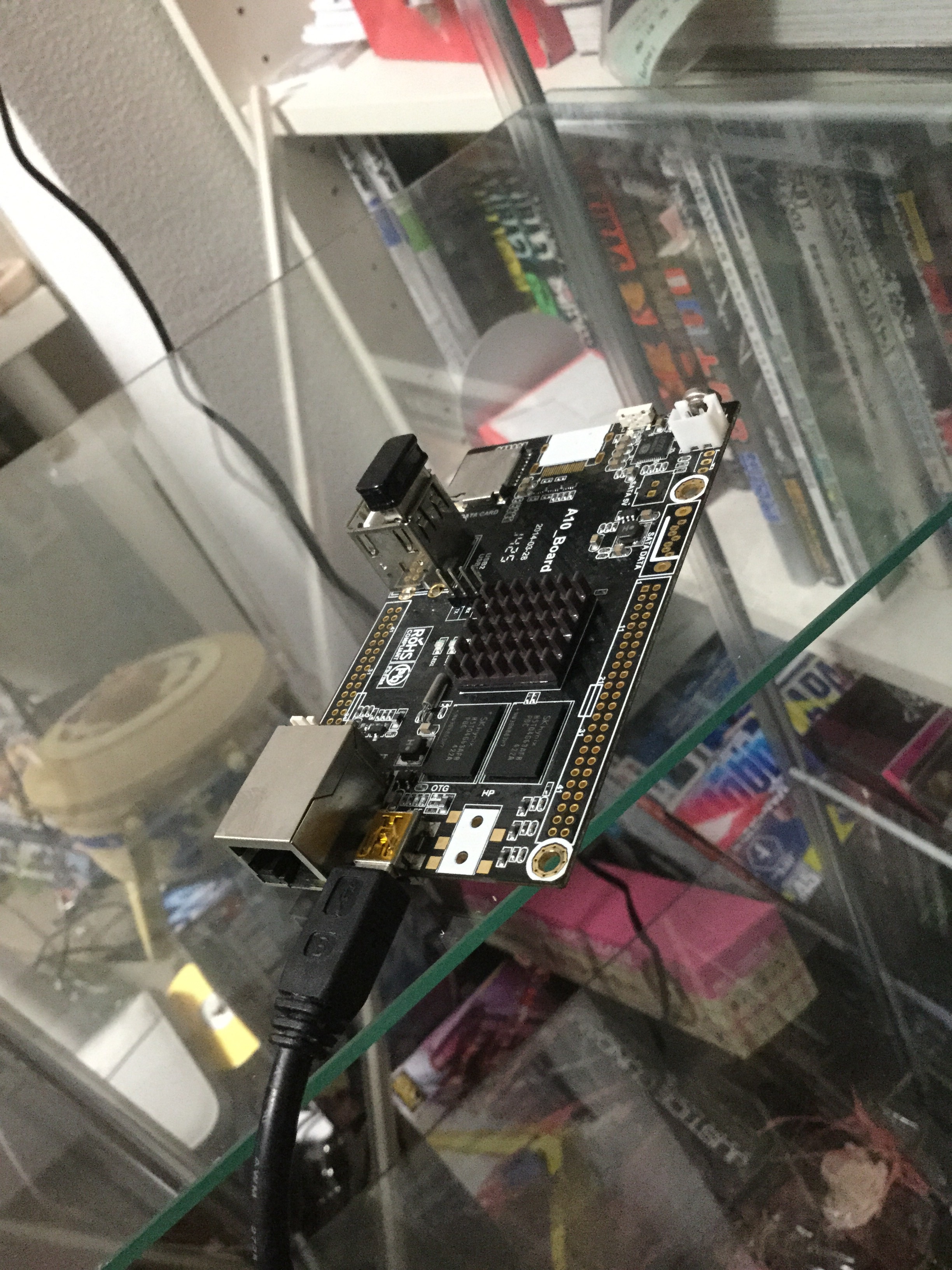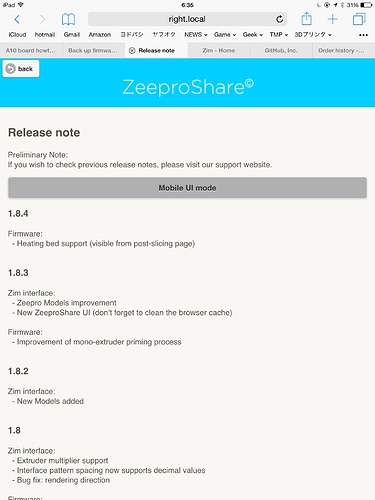It’s basically an Arduino board so you’ll find step per step instructions when googling something like “Marlin Firmware” on “Ramps board”. There are tons of guidelines and forums&posts (especially RepRap forums) out there.
As long as you’re not using the first firmware versions I guess EVERY firmware will support the heated printbed.