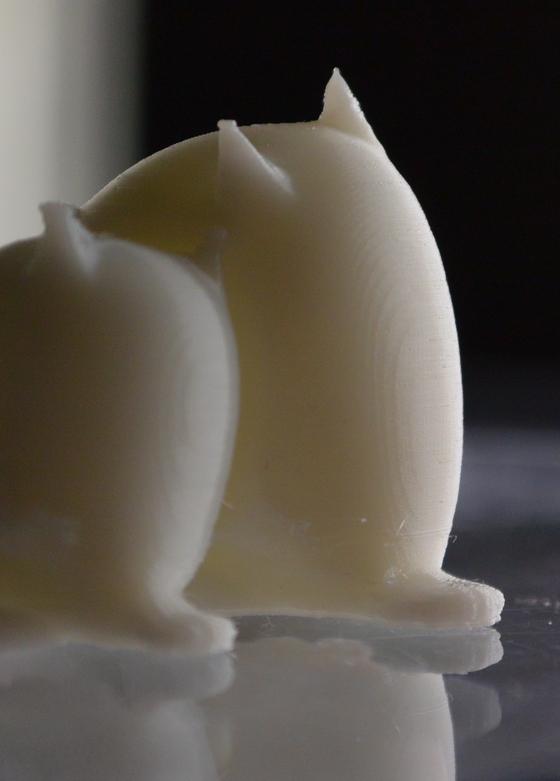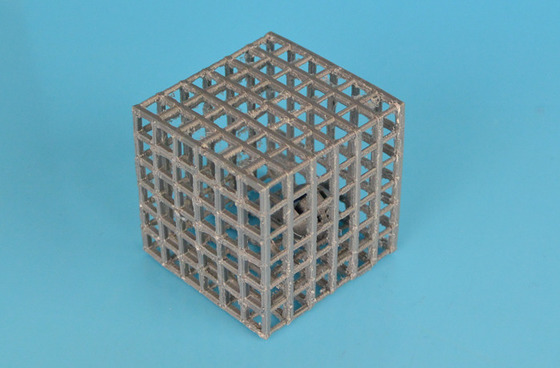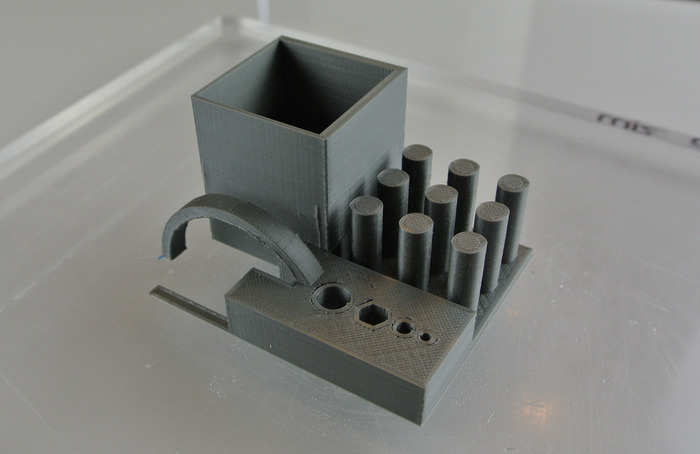A collection of Zim test prints
I still wonder how you can print 2 colours in 1 object, like the panda.
I mean, you can’t stop the printer.
Do you have to choose colours somewhere while printing? Or, how does it works?
Thanks!
René
Great question @rene1981 and I’m hoping someone from the Zeepro team can confirm my assumptions, but I would think it’s very similar to the way this process works with the Makerbot. They have some great tutorials on this. Basically, you design your object with two separate files that do not intersect each other, that are then printed together at the same time. I would like to know what software Zeepro uses, and what they will suggest we use as well for an out of the box consumer experience. At any rate, here’s how it’s done on the Makerbot Replicator 2X:
##MakerBot Discover: Dual Extrusion 3D Modeling##
##MakerBot Replicator 2X - MakerWare Dual Extrusion##
What models did you use?
I can’t find them.
Some of my prints (completely done on my ZIM):
http://zeeproforums.technobly.com/uploads/default/126/6784a6c1fa681a2f.jpg
and:
http://zeeproforums.technobly.com/uploads/default/127/ad4f87921135805a.jpg

how are you to get the resolution so high I still cant acheive anything near that even with high quality print selected.
I operate 3d pritners and usually know what I’m doing, so I calibrated, calibrated calibrated 
It’s not a gCode generated by my ZIM, I create mine with Kisslicer (not so nice interface I know) but it works great.
I’m convinced that you can also archieve the quality with the internal slicer but I assume it’s just experience from hundreds of hours troubld solving with my other printers.
Here the data:
0,15mm layers
200°C for PLA (210°C for the first layer to stick)
30mm/s maximum for the outer perimeter on the lego figure
20mm/s maximum for the outer perimeter and VERY slow other speeds…
great thanks! this biggest issue im having with the zim is I can achieve the quality level of prints that they show in their own pics and I dont have the time to go micromanaging settings for hours on end. I’ve actually learned that if you download files from sites like thinkverse and myminifactory you have to put them through meshmix and have them calibrated or else the Zim will take the model and make the g-code nothing like with the model looks like.
Sorry to bump the thread. Hope it’s not against a rule.
Does anyone know where I can find the STL of the 2 color panda?
Thanks.